<< Previous | Next >>
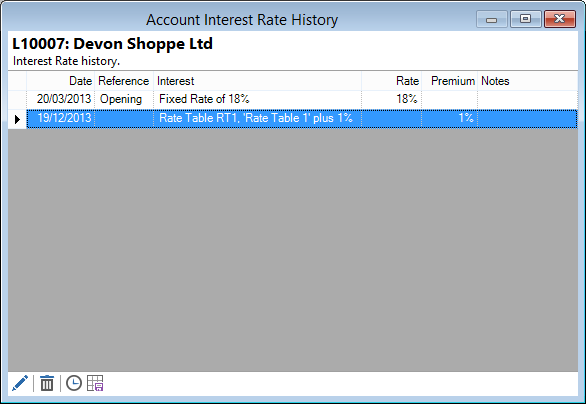
The Account Interest Rate History form displays the Original Interest Rate (Opening) as well as any changes that have been made to the Interest Rate during the life of the Account. If an Account has a Start-Up Interest rate, as well as On-Going Interest, these will be shown in two separate History lines.
Columns available for display in the grid are:
| Column | Description |
|---|---|
| Status | Shows the Status of the Rate. Options are Complete or Cancelled. |
| Date | The effective date of the rate change. |
| Reference | Details any Reference entered in the Account Interest Rate Change wizard. |
| Rate | The Interest Rate |
| Interest | A description of the Interest Rate, or details of the Rate Table used to calculate the Interest Rate. |
| Rate Table | If applicable, the Rate Table used for Interest Rate calculation. |
| Plus Premium | The extra Interest Rate to be charged on top of the Rate Table, if applicable. |
| Notes | Details any Notes entered in the Account Interest Rate Change wizard. |
| Creator | The finPOWER Connect User who created the record. |
| Created | The date and time the record was created |
| Updater | The finPOWER Connect User who updated the record. |
| Updated | The date and time the record was updated |
Button Strip
| Icon | Definition |
|---|---|
 | Revise the Interest Rate. |
 | Cancel the selected Interest Rate change. |
 | Omit Cancelled changes. The background of this button will be shaded if it has been selected to omit Cancelled. |
 | Save the current column settings as the default for each time this form is opened. |