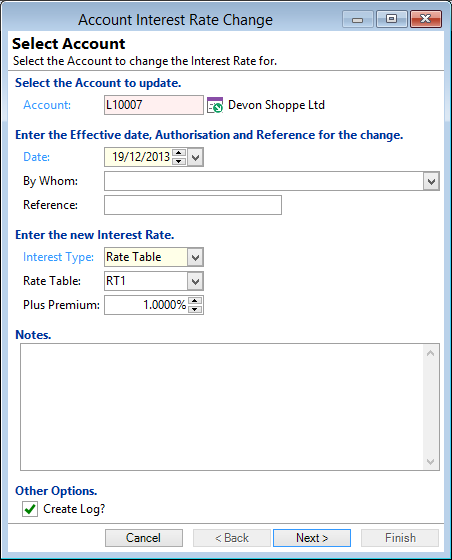
Account
Displays the Account to be updated. This is defaulted from the open Account form.
Date
Enter the date the change should be effective from.
Interest Type
Select an Interest Type from the list. Options are:
| Type | Description |
|---|---|
| Interest Free | Interest will be charged at 0.00% on the outstanding balance of the Account. |
| Fixed Rate | Interest will be charged at the rate specified on the outstanding balance of the Account |
| Rate Table | Use the selected Rate Table to calculate the Interest Rate. |
Interest Rate
Enter the rate Interest is to be charged at.
Rate Table
Select the Rate Table to use for calculations, plus a set amount to add to the rate set by the Rate Table, if applicable.
Create Log?
Tick to create a log note on the following page of the wizard.