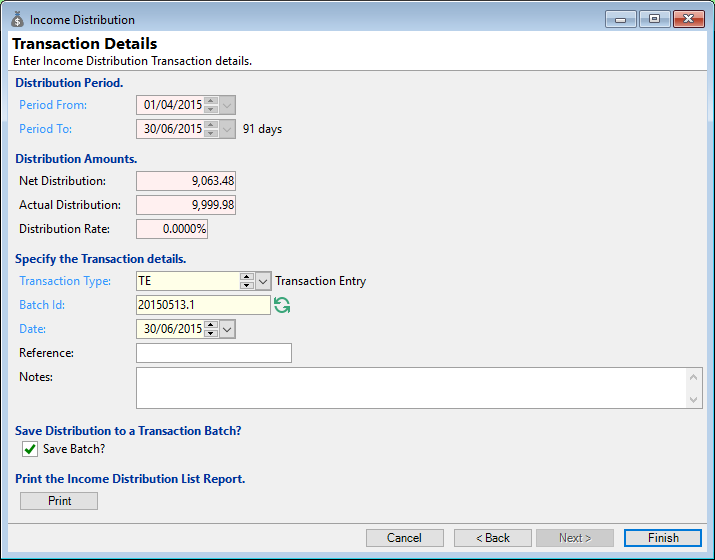
Period From
This will default the date entered from the first page of the wizard.
Period To
This will default the date entered from the first page of the wizard.
Net Distribution
This will default the net distribution determined from the first page of the wizard.
Actual Distribution
This will default the actual distribution determined from the previous page of the wizard.
Transaction Type
Select the transaction type for the batch of transactions. The transaction type will determine the element(s) for the transactions and the type, e.g. Journal.
Batch Id
Each batch requires a Batch ID to be entered which is used as a reference for reporting. This will default if defined on the Transaction Type.
Date
This date field will default from the workstation date setting.
Reference
Optionally enter a Reference of up to 10 characters to identify the Transaction.
Notes
Optionally enter a longer description.
Save Distribution to a Transaction Batch?
Tick to save the Transaction Batch rather than immediately committing the Transactions. To access the Batch again, go to Menu option Transaction and then Transaction Entry. Click here for more information.
The Permission Key Account.IncomeDistribution.SaveToBatch must be set to allow to save the Distribution values to a Transaction Batch for further editing.
Print the Income Distribution List Report
Click on the Print button to print the Income Distribution List Report. If you click the "Finish" button without printing, there will be a warning pop up on the screen to remind you to print the report.