This page shows the Personnel linked to this External Party.
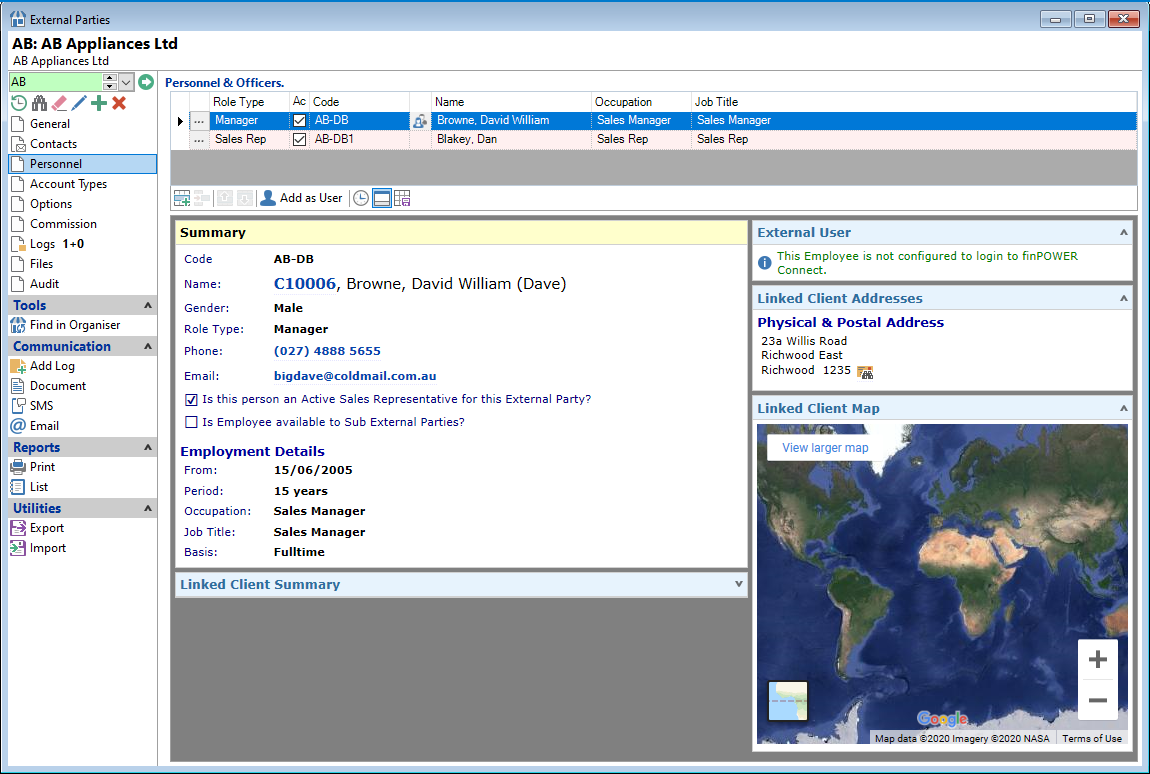
Personnel & Officers
Right mouse click to add or remove columns as required.
| Column | Description |
|---|---|
 Drilldown Drilldown | Click  to drilldown to the details of the Employment details. to drilldown to the details of the Employment details. |
| Active Sales Rep | Shows a checkbox icon  , which is ticked if the Employee is an active Sales Rep for the External Party. , which is ticked if the Employee is an active Sales Rep for the External Party. |
| Basis | The Employee's employment basis, e.g. specifies whether the Employee is full-time or part-time. |
| Code | The External Party Code of the Employee. |
| Current | Displays a checkbox icon  , which is ticked if the Employee is Current for the External Party. , which is ticked if the Employee is Current for the External Party. |
| Drilldown Client | Click the Client icon  to open to the Client form. to open to the Client form. |
| Drilldown User | Click the User icon  to open the User form. to open the User form. |
| Duration | Duration that the Employee was employed for, e.g. length of time the Employee worked for that External Party. |
| External User Id | The External User Id. |
| Gender | The Gender of the External User. |
| Id | The Id of the External Party User. |
| Job Title | The Employee's Job Title. |
| Name | The Name of the Employee. |
| Not Current Icon | This column has no heading, but displays a Warning Icon  to show that the User is no longer current. to show that the User is no longer current. |
| Notes | Additional notes/information relating to the employment. |
| Occupation | The Employee's occupation. |
| Phone Number | The Phone Number for the Employee. |
| Role Type | The Employee's role within the External Parties organisation. |
| Start | The date the Employee started. |
| Stop | The date the Employee stopped. |
| Sub EP | Displays a checkbox icon  , which is ticked if the Employee available to Sub External Parties. , which is ticked if the Employee available to Sub External Parties. |
| Type | The Employee's type of employment. |
Button Strip
| Icon | Description |
|---|---|
 | Add an Employee or Officer. |
 | Remove the selected rows. |
 | Move the current row up (Ctrl+Up). |
 | Move the current row up (Ctrl+Down). |
 Add as User Add as User | Click to add the selected Employee as a finPOWER Connect User. This is only applicable if licenced for External Users. The Permission Key to control adding employees of an External Party as External Users in finPOWER Connect is ExternalParty.AddUser. |
 | Display only the current Employees. |
 | To show/hide the preview pane window. |
 | Save defaults for this grid. |
Preview Pane
This displays details of the currently selected item in the grid.