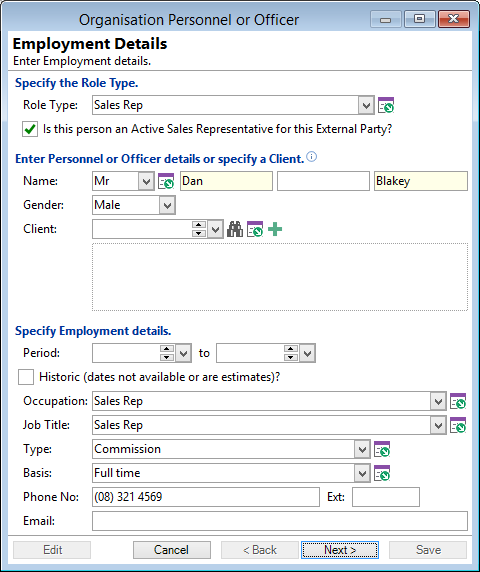
Role Type
Choose Employee or Director from the drop-down list of available Personnel Types
Is this the Person Acting on behalf of this Organisation?
Tick if this is the Person Acting.
Is this person an Active Sales Representative for this External Party?
Untick if this person is not an Active salesperson. This flag is used in reports and can be used to group Salespeople when writing scripts.
Name
Enter the Title and Full Name.
Gender
Choose Male or Female, where known.
Client
Select the ClientId, if the person is already a finPOWER Connect Client.
Button Strip
| Icon | Description |
|---|---|
| Opens the List of available Clients | |
 | Opens the Client Search (or Client List if that is what is defined under User Preferences) |
 | Open the Client form for the selected Client |
 | To Add a new Client record |
Period
Enter the dates the person began and, if applicable, finished working for the External Party.
Occupation
Enter the person's Occupation
Job Title
Enter the person's Job Title
Type
Select which Type of worker the person is, Government or Company, or Self Employed
Basis
Select whether the person is Full or Part time
Phone No
Enter the Person's contact phone number and extension if applicable.