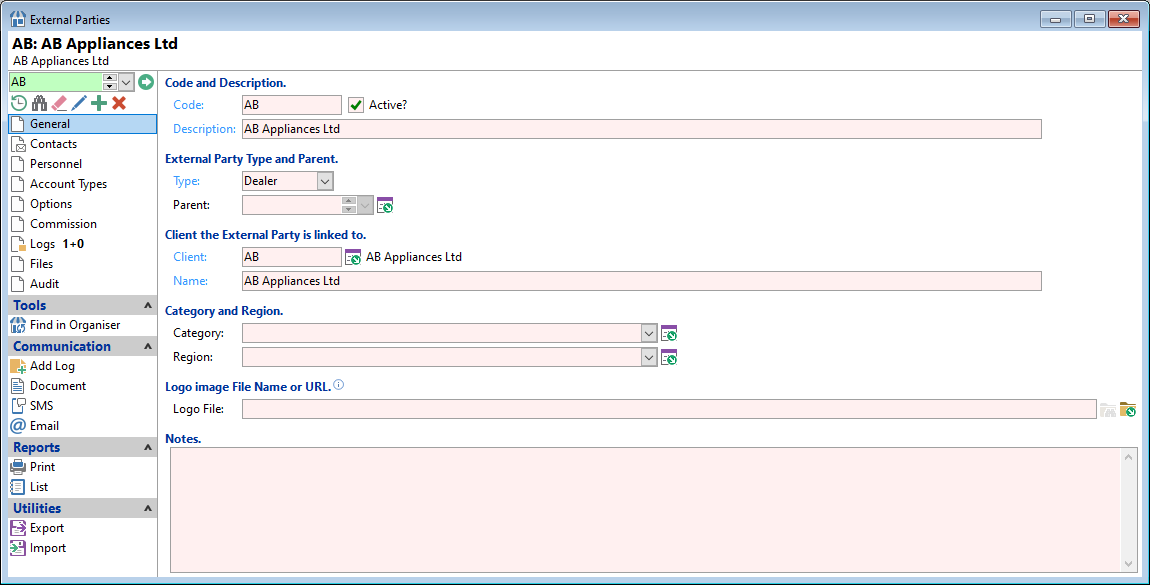
Code and Description
- Code - each External Party requires a unique code of up to ten characters. A short but meaningful code is best.
- Description - enter a description of the External Party. This should be a description that easily identifies this External Party.
Active
Untick this checkbox to prevent this External Party being available to new records.
Type
Select from the dropdown list the Type for the External Party. The list includes:
- Dealer
- Broker
- Insurer
- Other
Parent
Select from the dropdown list the Parent External Party.
There may be another External Party which acts as a Parent of this External Party. For example, an External Party might be the branch of a Nationwide Broker network. In this instance, the National office could be the Parent of the Branch Office.
The External Party Parent dropdown list is filtered by the External Party Type. This means that if the External Party is a 'Dealer' then only Dealers will be listed in the Parent dropdown list.
Client the External Party is linked to
- Client - the Client code that this External Party is linked to.
- Name - the Client Name that this External Party is linked to.
Category
Select from the dropdown list the relevant Information List.
External Party Categories are a method of grouping External Parties. The Category might be used to group Types or levels of External Parties across multiple groups.
Region
Select from the dropdown list the relevant Information List.
External Party Region is a method of grouping External Parties, in this case geographically, but can be used in anyway required.
Logo image File Name or URL
Select the Logo image File Name.
If no path or a partial path is specified, the Logo File Name will be taken as relative to the Templates folder, found in Global Settings, General, Documents and Templates page.
Notes
Enter any notes applicable to the External Party.