The Files page provides a grid view of any Files or Documents.
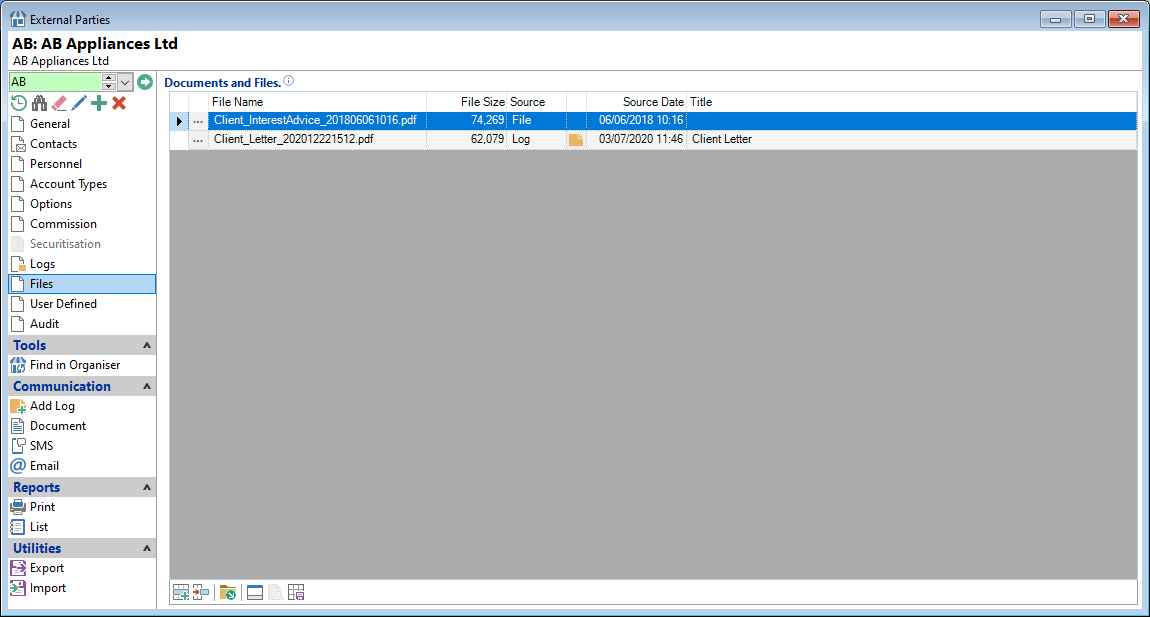
Documents and Files
Right mouse click on the grid to add or remove columns as required.
| Column | Description |
|---|---|
| Drilldown File | Click  button to open the document. button to open the document. |
| Drilldown Source | Shows an Icon  for the source of the file. for the source of the file. |
| File Date |
Shows the File Date. |
| File Name | Shows the File Name, omitting the Directory as set up in User Preferences, General, Documents and Templates. |
| Full File Name | Shows the full file path |
| File Date | Shows the date the file was created. |
| Source | Shows where the file was created from, e.g. it may have been created from a Log. |
| Source Date | The date the source file was created. |
| Title | The Title of the source Document or Log. |
| File Size | The size of the file in bytes. |
Button Strip
| Icon | Definition |
|---|---|
 | Add a new file. |
 | Remove the selected record. |
 | Open Folder or create if necessary. |
 | Display the Preview pane. |
 | Show or Hide File contents. |
 | Save the defaults for this grid. |