This page refers to the different fields available on the General Page of the Entities section of the Admin Libraries.
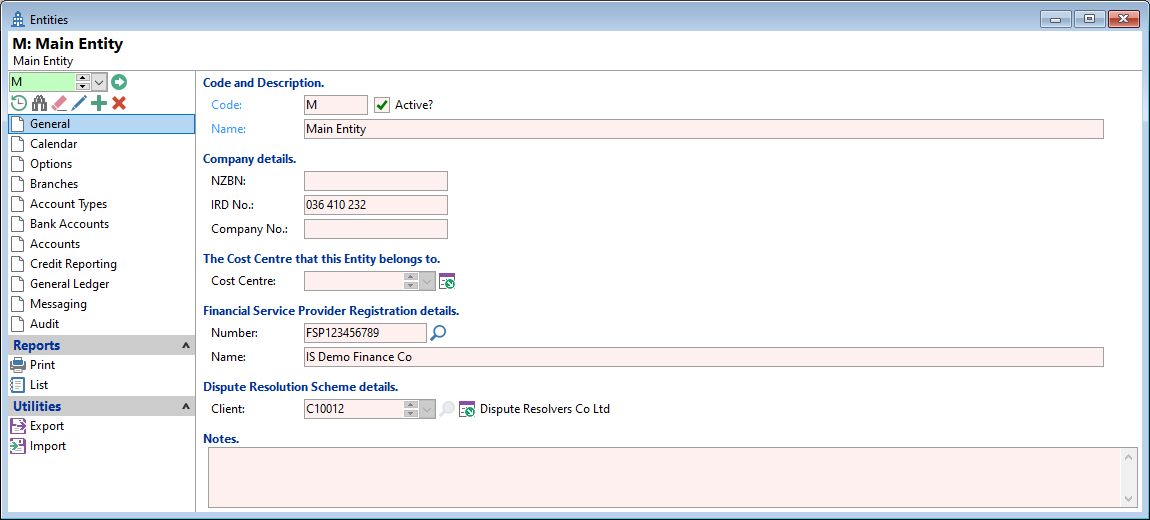
Code
Each Entity requires a unique code of up to five characters; a short but meaningful code is best.
Active?
Untick the checkbox to prevent this Entity from being available to new records.
NZBN
Enter the NZ Business Number for the Entity; this is a 13-digit number which uniquely identifies a business in New Zealand. The first two digits are always "94", indicating New Zealand.
IRD No.
Enter the IRD Number of the Entity.
Cost Centre
Select the relevant Cost Centre for this Entity.
Cost Centres can be created and used at a Branch or Entity level. For example, if you require Credit Enquiries to be allocated to different Cost Centres for accountability, then Cost Centres is the best way to achieve this.
If you do not have the Cost Centres module, there will be one Cost Centre available and is labeled by default "Global".
Number
Enter the Financial Service Provider (FSP) Registration Number for the Entity.
Name
Add in the Financial Service Providers Name. This can be used in Scripts and in Documents for Account Contracts.