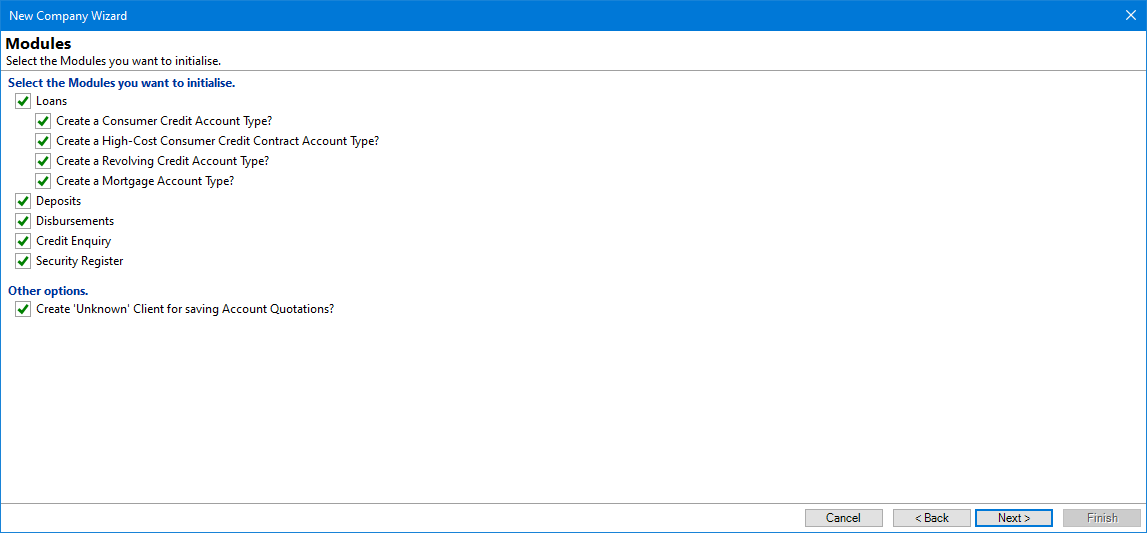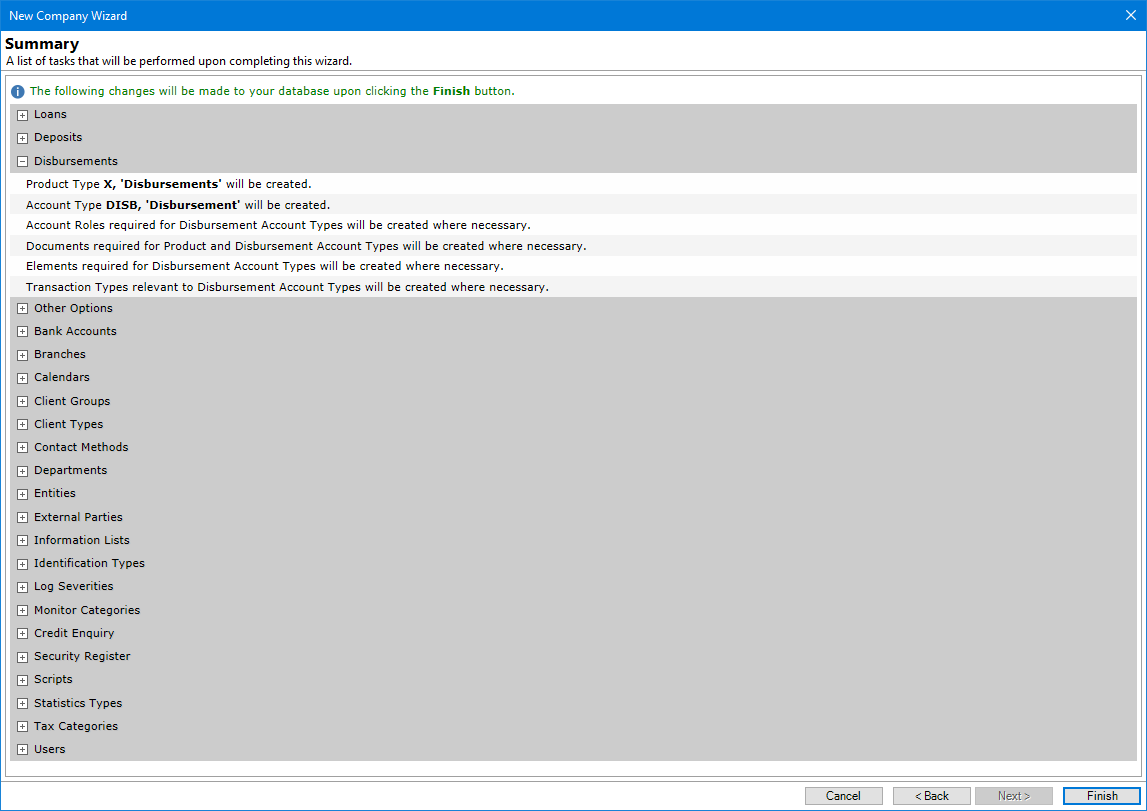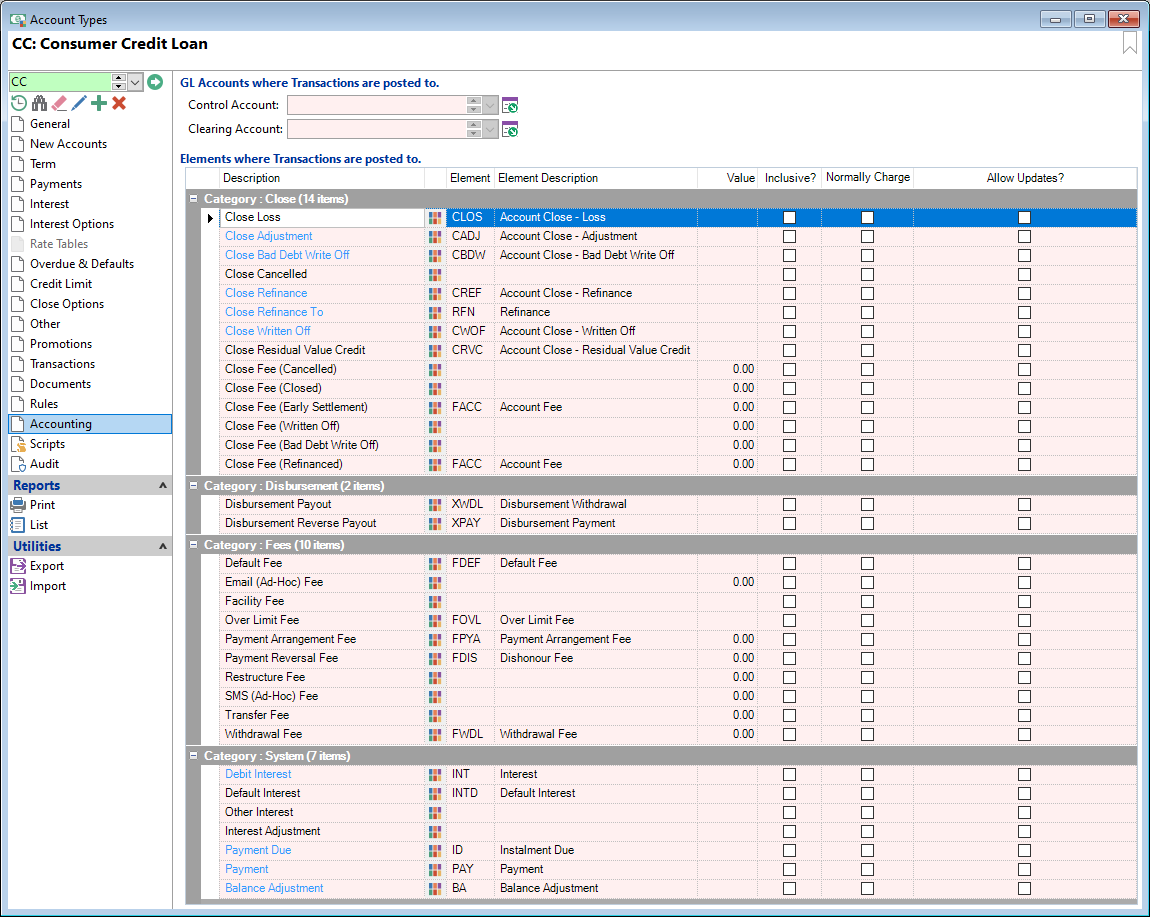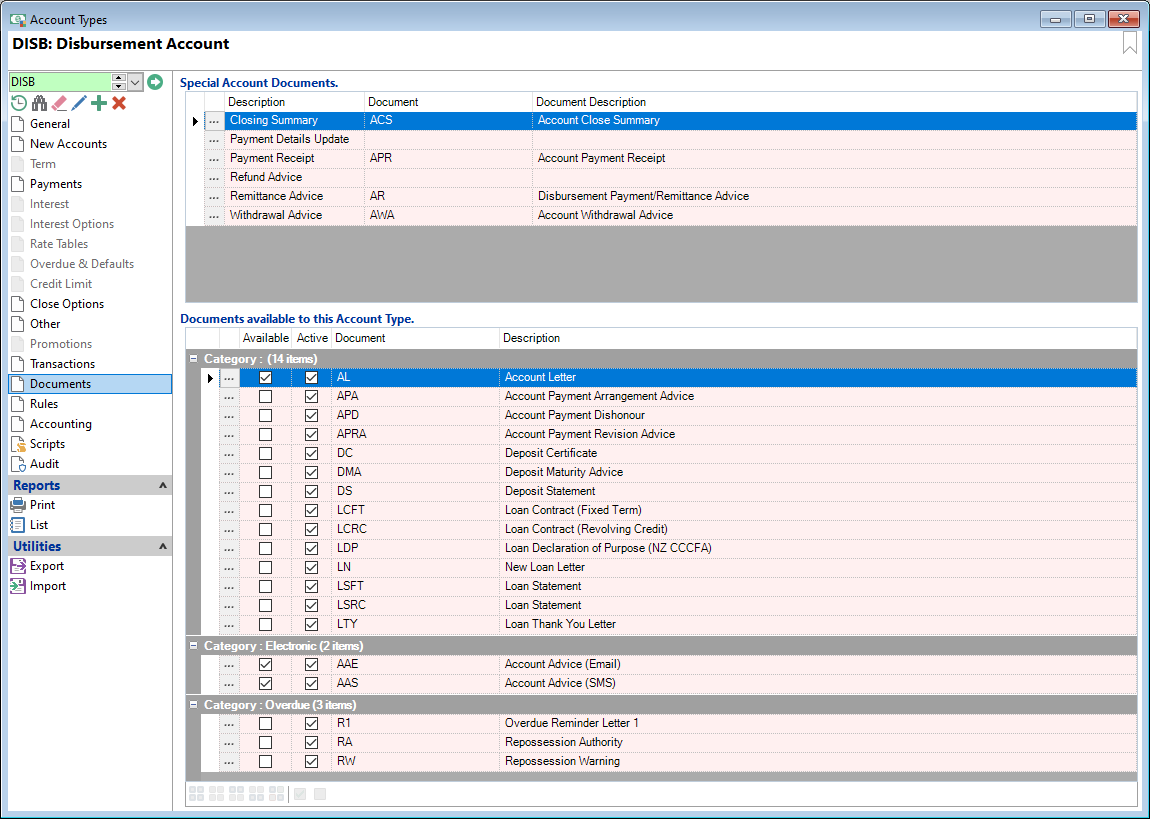To run the 'New Company Wizard', go to menu option Tools, Global Settings, General, Database page, and you will see a  button at the top, click on this.
button at the top, click on this.
- Running the New Company Wizard creates 'Disbursement Payment' and 'Disbursement Withdrawal' elements.
- The New Company Wizard will initialise when setting up a new Database (after adding the Licence), and can be run from Global Settings, General, Database.
- The Disbursement Elements are then defaulted on the Account Types, Accounting page.
- Additionally the 'Disbursement Payment/Remittance Advice' document is defaulted on the Account Type, Disbursement (DISB), Documents page.