This page refers to the fields available on the Options tab of the illion BankStatements section of the Cost Centres.
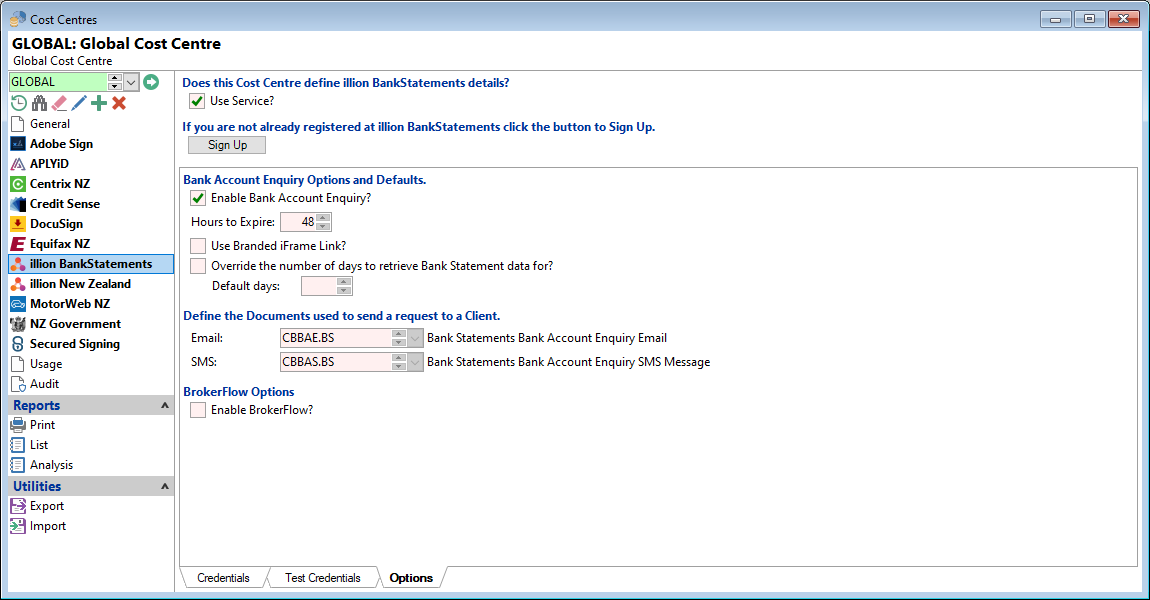
Enable Bank Account Enquiry
Tick to enable the use of "illion BankStatements" Bank Account Enquiry Service on this Cost Centre.
Hours to Expire
The default for this option is 48 hours and is used to determine when the Bank Statements requests are due to expire. The value can be amended by entering the new value or by using the up and down arrows.
Use Branded iFrame Link
Tick to use the BankStatements branded (iFrame) links in Documents.
The document replaces the tag 'CreditBureauBankAccountEnquiry.RequestTokenUrl' with the branded link.
Override the number of days to retrieve Bank Statement data for
Tick to specify the number of days of data to retrieve.
Default days
Enter a number between 1 and 999 to override the number of days of data to retrieve.
Email and SMS
Select the Email and SMS documents to be used to send a request to the Client.
BrokerFlow Options
Tick the checkbox to enable the Brokerflow options.
For more information with regards to "Brokerflow" click here https://www.illion.com.au/risk-marketing-solutions/open-data-solutions/brokerflow-lenders