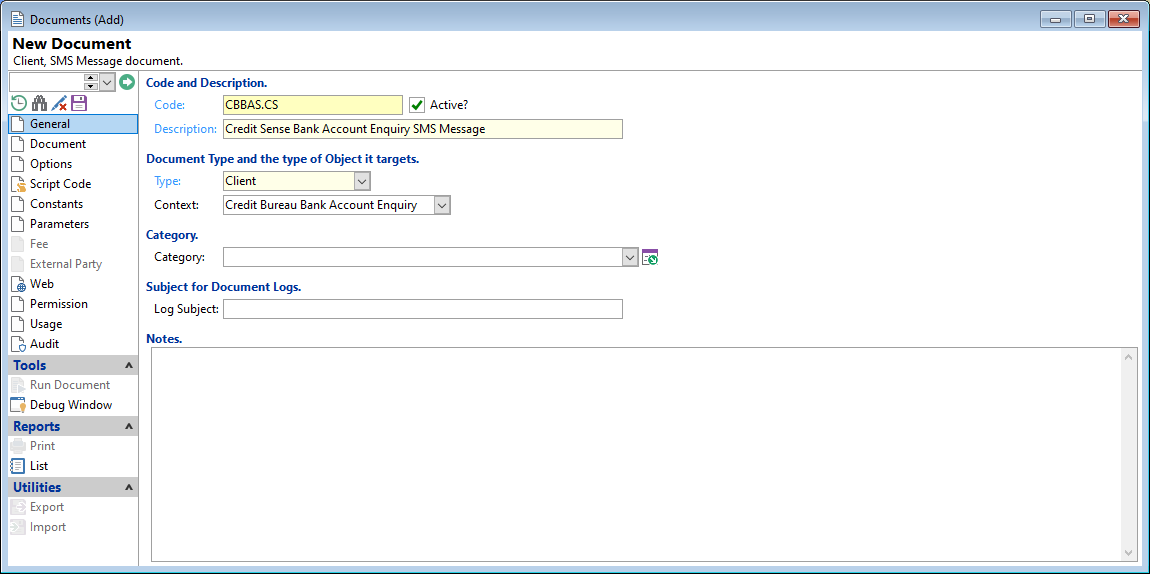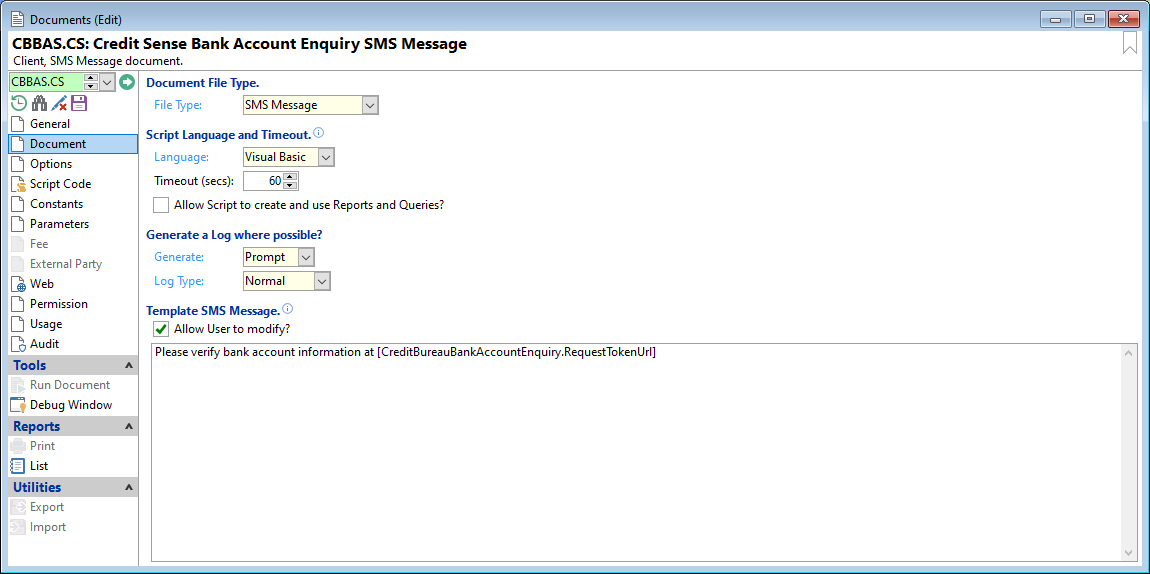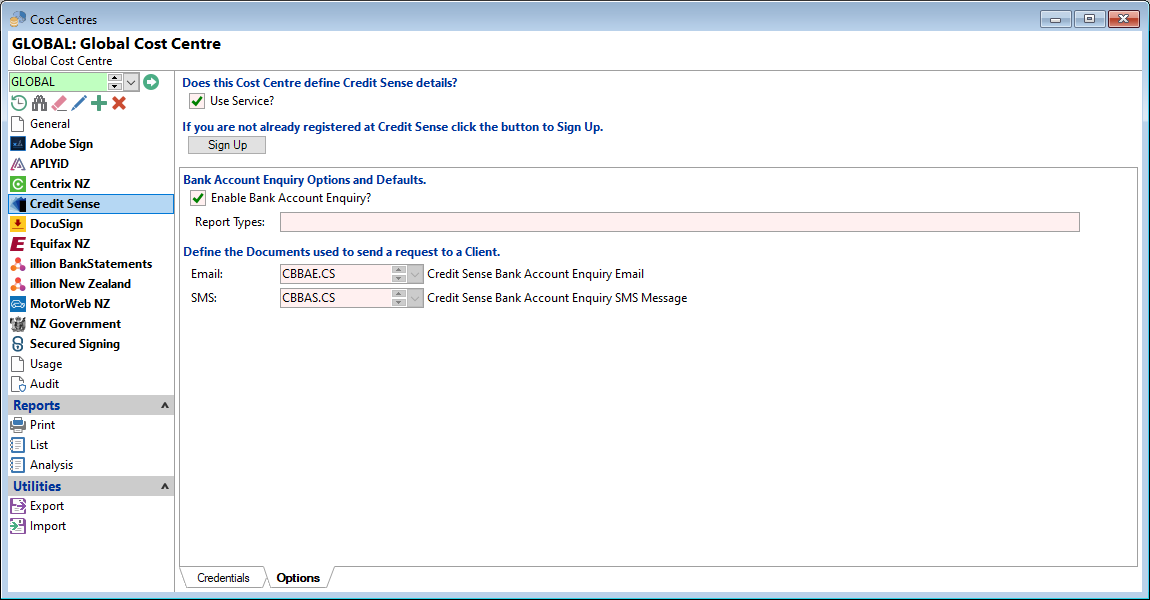<< Previous | Next >>
Running the 'New Company Wizard' to initialise a new database or modules, will automatically add this document with all the appropriate information and link it to the GLOBAL Cost Centre on the Credit Sense, Options tab.
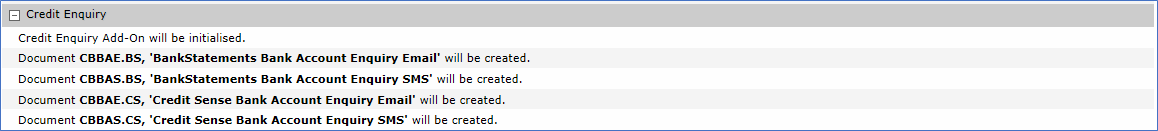
The following may be useful to understand how the documents are set up if changes need to be made.
The steps listed below are the main pages and how they are set up for the Credit Sense SMS document.
- Select the Document 'CBBAS.CS' from the dropdown list and click on the General Page.
- A unique Code of up to ten characters has been entered that identifies the document.
- A short but meaningful Description of the document.
- 'Client' has been selected as the Type of document and 'Credit Bureau Bank Account Enquiry' as the Context.
- Click on the Document Page.
- SMS Message has been selected as the document File Type.
- The template message displayed in the HTML Summary page (in the screen shot above), is the message that will be sent by SMS to the Client. The Client can click on the hyperlink to verify their bank account information.
- The final step is that the document is linked to the Cost Centres. Go to Admin, Cost Centres, select the appropriate Cost Centre and click on the 'Options' Tab
- The SMS drop down list will have the document selected that was described in the steps above.