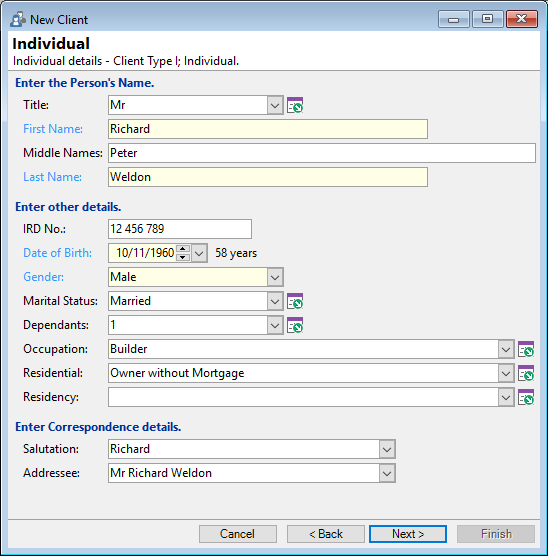
Title
From the dropdown select the Title for the person. The list of default Titles may be created using an Information List.
IRD No.
The Client's IRD number. This must either be an 8 digit number or a 9 digit number prefixed with a leading zero.
Birth Date
Enter the Client's Date of Birth.
Gender
Select the Clients gender from the dropdown list.
Marital Status
Enter the Client's Marital Status.
Occupation
Enter the Client's occupation.
Salutation
Enter the salutation for client correspondence or select it from the dropdown. The default Salutations may be defined in Global Settings, Clients, New Clients.
Addressee
Enter the adressee for client correspondence or select it from the dropdown. The default Adressee may be defined in Global Settings, Clients, New Clients.