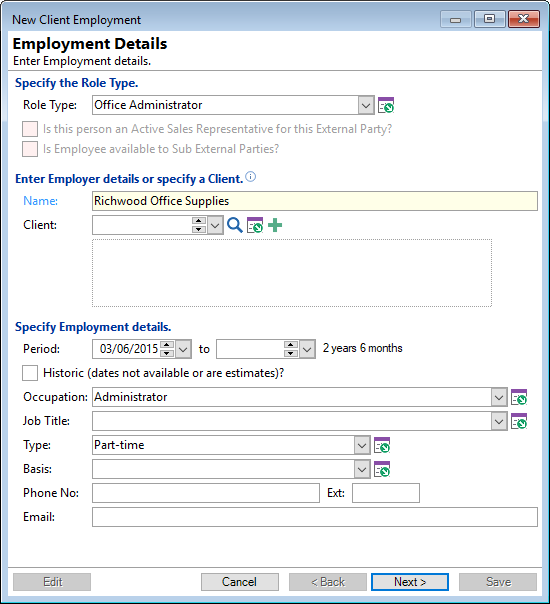
Role Type
Enter or select the client's role within the organisation.
Is this person an Active Sales Representative for this External Party?
Tick if the client is currently a Sales Representative for their Company.
Is Employee available to Sub External Parties?
Tick if the Employee is available to Sub External Parties.
Name
Enter the Employer's name or alternatively select the client if the Employer is an existing Client.
Client
Select the Employer if they an existing Client. Click  to add the Employer as a New Client.
to add the Employer as a New Client.
Period
Enter the the date the client was employed; leave the "To" field blank to signify that employment is current.
Historic (dates not available or are estimated?)
Tick if the Employment is no longer current, but you do not know the exact date this employment was terminated. If this box is ticked, the employment record will not show as Current, even if nothing is entered in the "To" field above.
Occupation
Enter the client's Occupation or select from the Information List.
Job Title
Enter the client's Job Title or select from the Information List.
Type
Enter the client's Employment Type or select from the Information List.
Basis
Enter the client's Employment Basis or select from the Information List.
Phone No / Ext
Enter the client's Phone number and extension.
Enter the client's Email address.