<< Previous | Next >>
The Client Status field allows you to group your clients based on previous Account performance.
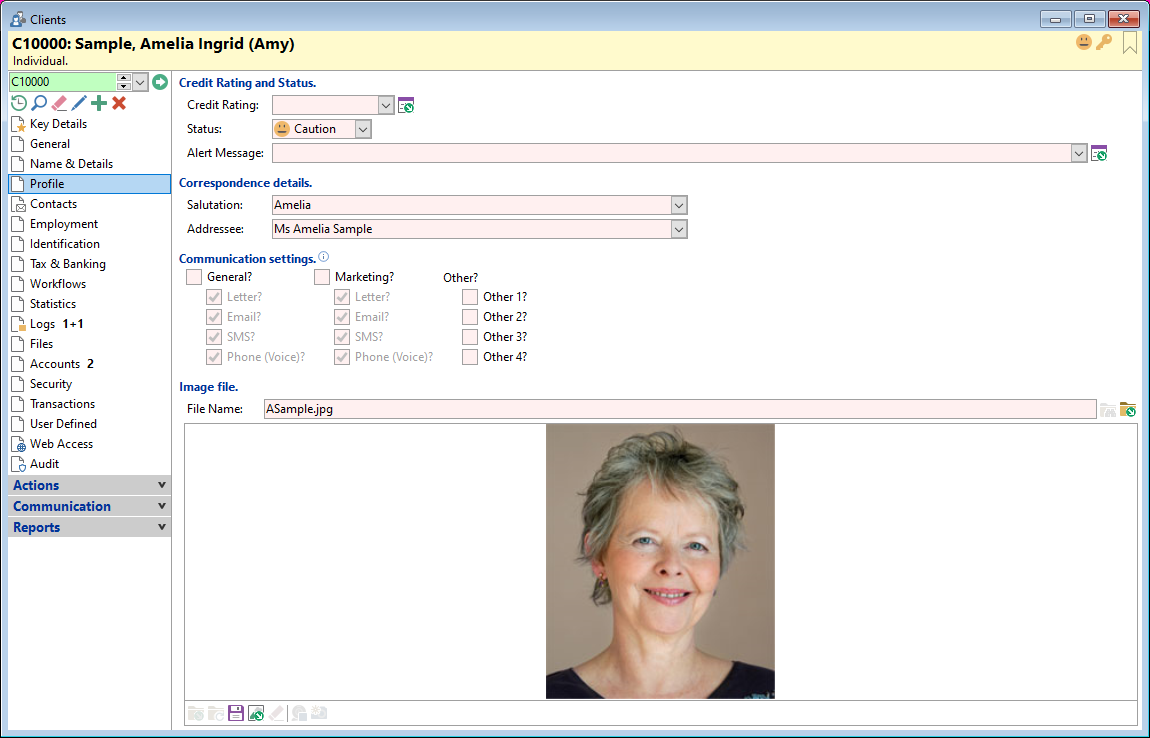
You can choose to colour the heading of Client and Account forms by ticking the option 'Colour form headings?' or 'Colour Grid rows?' in the User Preferences, General, User Interface page.
If you do not choose to tick this option, the coloured "smiley" will still appear in the top right corner of the Client and Account forms.