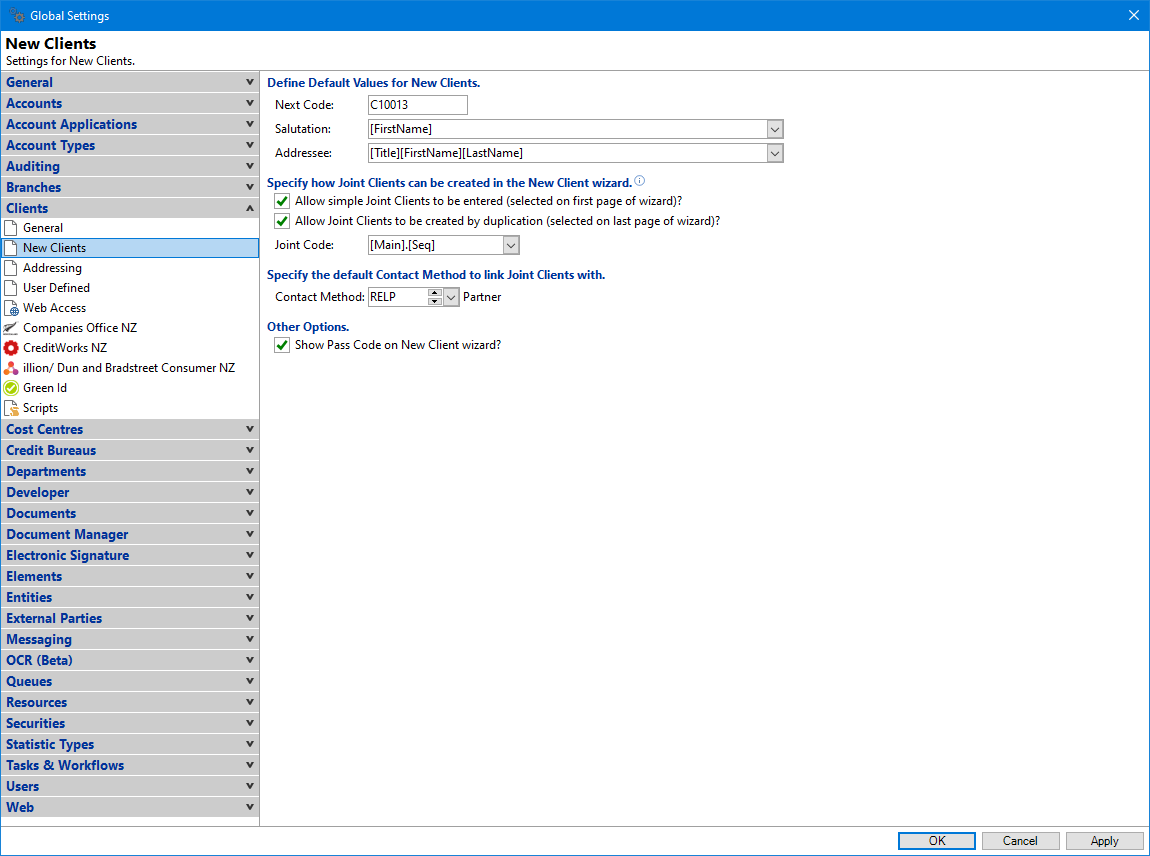<< Previous | Next >>
Each Client must have a unique code of up to 10 characters. This is used to identify the Client throughout finPOWER Connect.
When adding a new Client you can either manually assign the Client a unique (and non-existent) code, or use the auto-sequencing code facilities.
When you leave the code field blank finPOWER Connect will automatically assign the Client a code during the save process.
Joint Code
To have a code sequenced from the first joint client to be allocated to the next Joint Client created, enter [Main].[Seq] up to a maximum of 10 characters. This code will only be used for Joint Clients added via the simple method. Leave blank to use the standard sequencing defined.