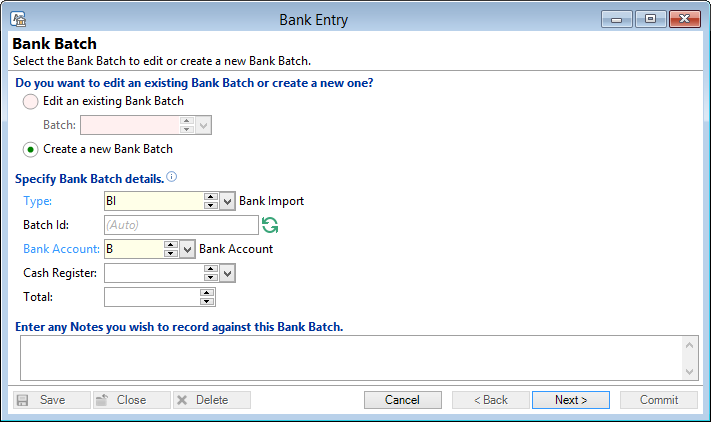
Edit an existing Bank Batch
Check if you wish to edit an existing Bank Batch and enter the relevant Batch ID or choose the ID from the list.
Type
Select the transaction type for the batch of Bank transactions. The transaction type will determine the element(s) for the transactions and the type.
Batch Id
Each batch requires a Batch ID which is used as a reference for reporting. You are able save batches for later editing and this ID is used to recall the batch. To enter a new batch, enter a new Batch ID. A single quote can be used in the Batch's Id, but is not recommended.
Auto Generate BatchId
Click the  button to automatically generate a Bank Batch Id and insert it in the field. This will generate the same Batch Id as leaving the field blank, as defined by the Transaction Type used in this Bank Batch.
button to automatically generate a Bank Batch Id and insert it in the field. This will generate the same Batch Id as leaving the field blank, as defined by the Transaction Type used in this Bank Batch.
Bank Account
Select the Bank Account for the Bank Transactions.
Cash Register
Optionally specify the Cash Register the Bank Transactions belong to.
Total
Optionally enter the batch total for a new Bank Batch. Alternatively if the batch is an existing this will default the total.
Enter any Notes you wish to record against this Bank Batch
Optionally enter any notes you wish to record against this batch.
Button Strip
| Button | Description |
|---|---|
 | To save the Bank batch. |
 | To close the Bank batch. |
 | To delete the selected Bank batch. |