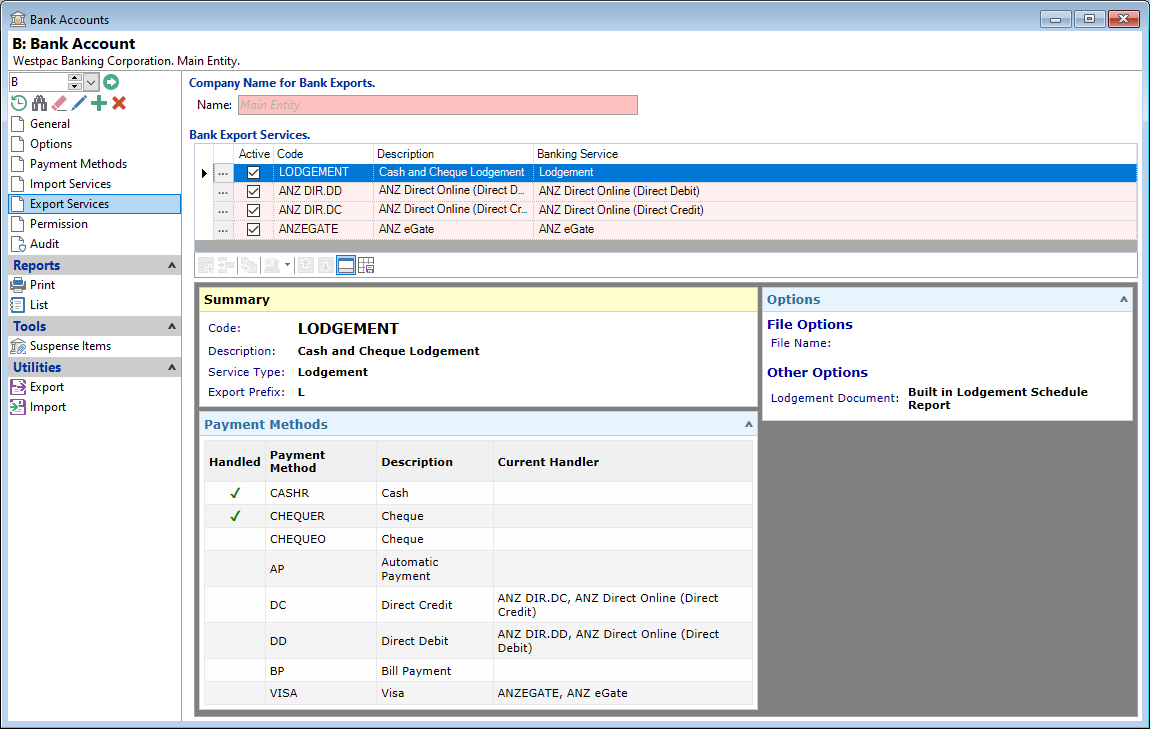
Name
Company Name can optionally be set to the Company Name to include in Bank Export files. If not defined, the overall Company Name input under Admin; Entities, General Page Name Description is used.
Bank Export Services
| Column | Description |
|---|---|
 | Click  to drilldown to the details of the Bank Export Service. to drilldown to the details of the Bank Export Service. |
| Active | Untick to prevent this Export Service being available to new records. |
| Code | Each Export Service requires a unique code of up to 10 characters. A short but meaningful code is best. |
| Description | The description of the Export Service. This should be a description that easily identifies this Export Service. |
| Banking Service | Displays the type of Banking Service. |
Button Strip
| Icon | Definition |
|---|---|
 | Add a new Bank Account Export Service |
 | Delete selected row |
 | Duplicate the current row |
 | Click this to Add an Export Service based upon the Bank's specification. |
 | Move the current row up (Ctrl+Up) |
 | Move the current row down (Ctrl+Down) |
 | To show/hide the preview pane window |
 | Save defaults for this grid |
Preview Pane
This displays details of the currently selected item in the grid.