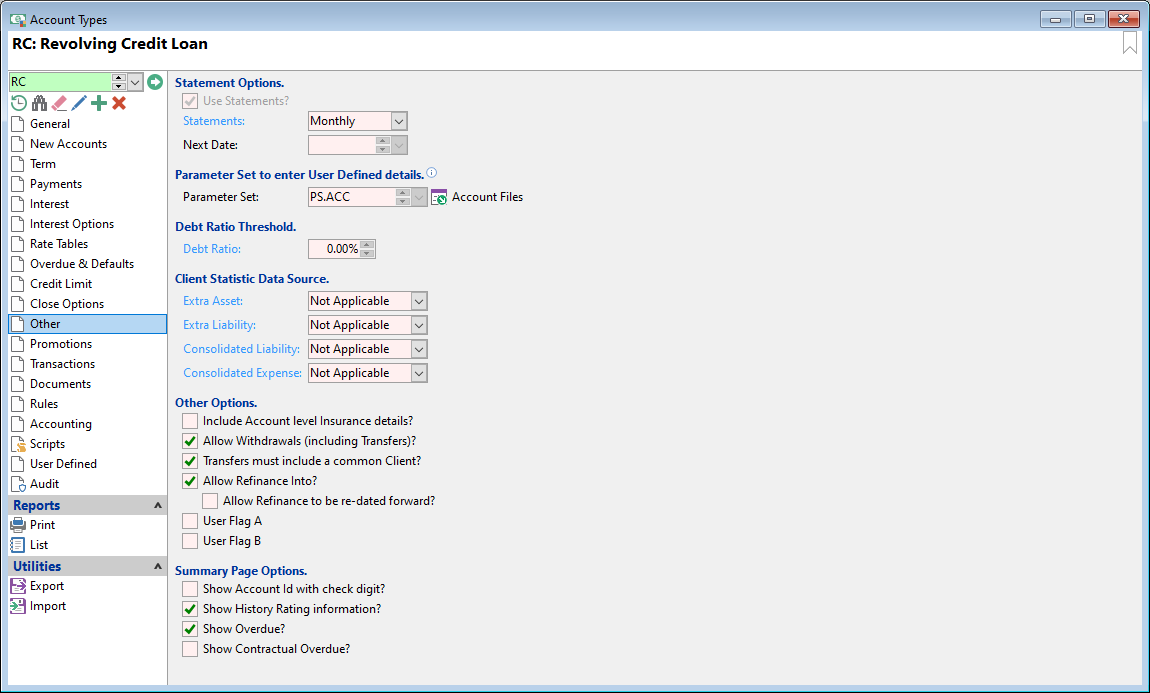
Use Statements
'Use Statements' option is disabled for Revolving Credit Accounts as the statement generation will create the minimum payment.
Statements
Define the regular intervals that Statements are to generated & sent.
Next Date
Enter a default date for when the next statement is to be sent for a new Account. This option can be used to synchronise sending statements on a particular date. For instance end of each quarter, 30/6, 30/9.
Debit Ratio
Defined as a percentage, Total Liabilities over Total Assets. A client's Debt Ratio should not exceed the threshold set, if the Debt Ratio is higher than the Threshold then the Account should be declined. If the Debt Ratio is lower than the limit indicates the client may apply to borrow more money.
Extra Asset, Extra Liability, Consolidated Liability & Consolidated Expense
| Option | Description |
|---|---|
| Not Applicable | Extra Asset, Extra Liability, Consolidated Liability or Consolidated Expense not applicable. |
| User | No Script intervention, allows for figure to be manually entered. |
| User Custom | Account Warning Script runs defaulting value, allowing for User Intervention. |
| Custom | Account Warning Script runs defaulting value, preventing User Intervention. |
Include Account level Insurance details?
Check if Accounts of this Account Type retain Account Insurance details for the Account.
Allow Withdrawals (including Transfers)?
Check if accounts of this account type are allowed withdrawals.
Allow Refinance Into?
Check to allow Accounts to be refinanced into Accounts of this Type.
Allow Refinance to be re-dated forward
Check to allow the opening date of the Refinance To Account to be re-dated forward. Eg you date the refinance on the 1st of the month but for what ever reason the account isn't opened till the 3rd & additional funds are to be paid on the 3rd, you must edit the new Account and enter the new date & therefore recalculate the new payments.
Is this a Credit Sale?
This is information used in finPOWER Connect's standard Loan Contract. If this is checked the clauses relating non-credit sales will be excluded in the section 'Statement of rights to Cancel'.
User Flag A
User Flag to be used in Scripts or external applications.
Show Account Id with check digit?
Check to show Account Id with check digit in the summary pages for Accounts of this type. This will display on the Payments page of the Accounts form.
Show Overdue?
Check to show Overdue in the summary pages for Accounts of this type when using the built in Scripts.
Show Contractual Overdue?
Check to show Contractual Overdue in the summary pages for Accounts of this type when using the built in Scripts.