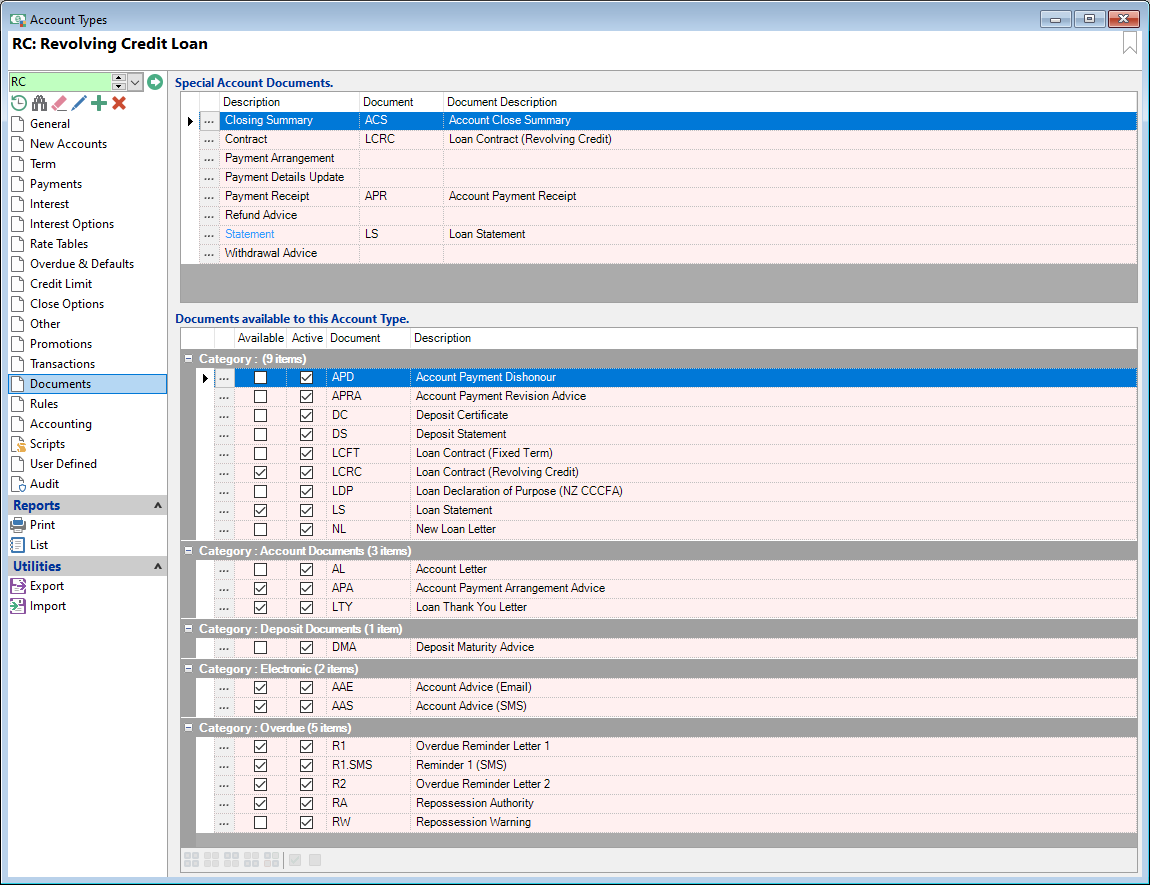
Special Account Documents
Select the Document you wish to be published for these specific standard requirements. The Document must be ticked as Active in the grid below, but does not need to be ticked as an Available Document.
Documents available to this Account Type
| Column | Description |
|---|---|
| Category | Groups the grid by the Document's Category as defined on the Document Form |
| Drilldown | Opens the Documents Form to the selected Document |
| Available | Tick if the Document is to be available to Accounts of this Account Type. |
| Active | Displays if the Document is selected as an Active Document on the Documents Form |
| Document | The Document's code. |
| Description | Description of the document. |
| Fee | Displays any Fee associated with creating this Document |
Button Strip
| Icon | Description |
|---|---|
 | Select all rows |
 | Select no rows |
 | Select all rows above including the current row |
 | Select all rows below including the current row |
 | Select all rows in the current group |
 | Check the selected rows |
 | Uncheck the selected rows |