<< Previous | Next >>
The General page is where the Description and Type of Document is defined.
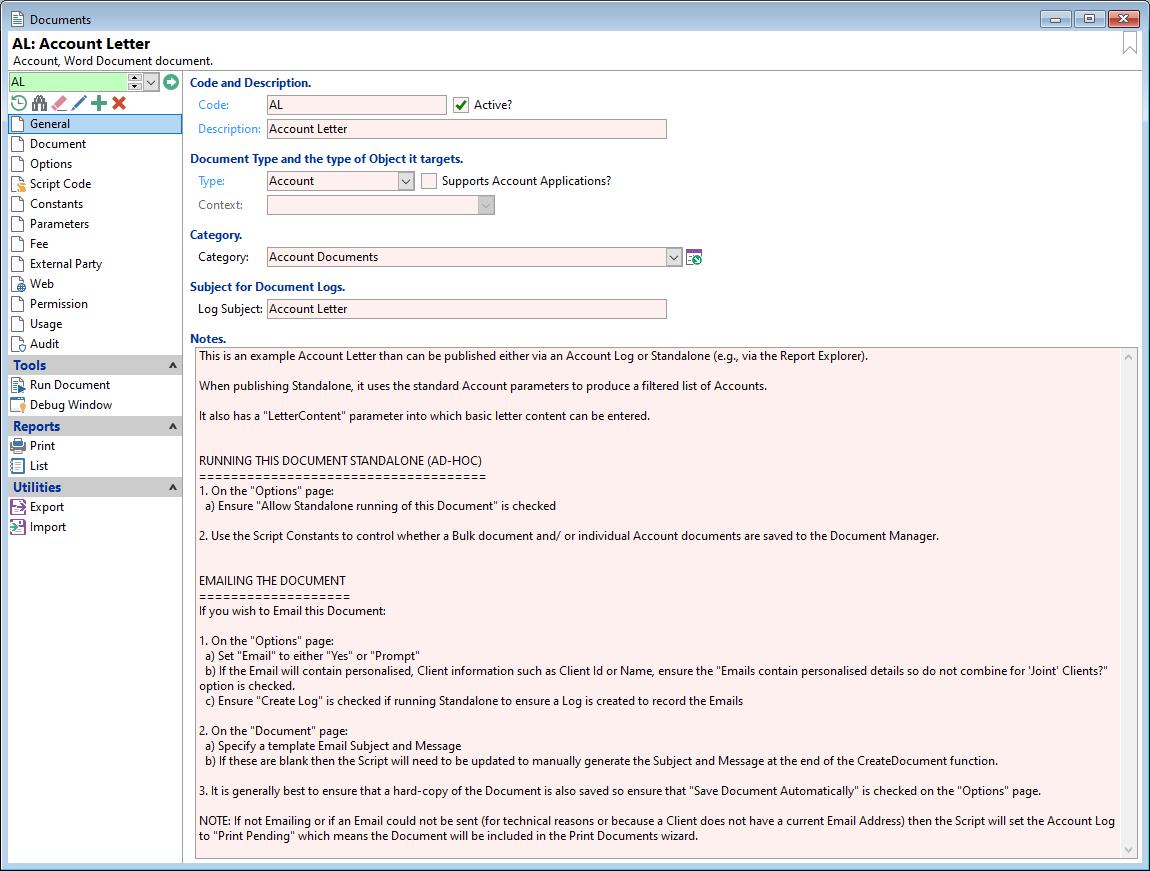
Code and Description
- Code - Enter the unique code of up to twenty characters that identifies the Document.
- Description - Enter a meaningful description of the Document.
Untick the Active checkbox to prevent this Document being available to new records.
Document Type and the type of Object it targets
- Type - From the dropdown menu, select the type of document. This is important because it defines where this document will be used, e.g. for a Client or Account.
- Tick the Supports Account Applications checkbox where the document will be used by Accounts and Account Applications. This option is only available where the Type is set as 'Account'.
- Context - If the Type has been selected as 'Client', then this option will be available and is preset with options.
Category
The Document's Category is important when setting up Documents that must be printed in a set order, as only documents from the same category can be included in a Rules based cycle.
Subject for Document Logs
Add in a Log Subject - which is used whenever a 'Document' type Log is created and no Subject is specified, for example:
- Adding a Document via the Create Document wizard, i.e. via the 'Send Document' action on the Accounts form.
- Actioning Workflow items that generate Documents.
- Creating a Document Log via the business layer without specifying a Subject.
Notes
Enter any Notes applicable to the Document.