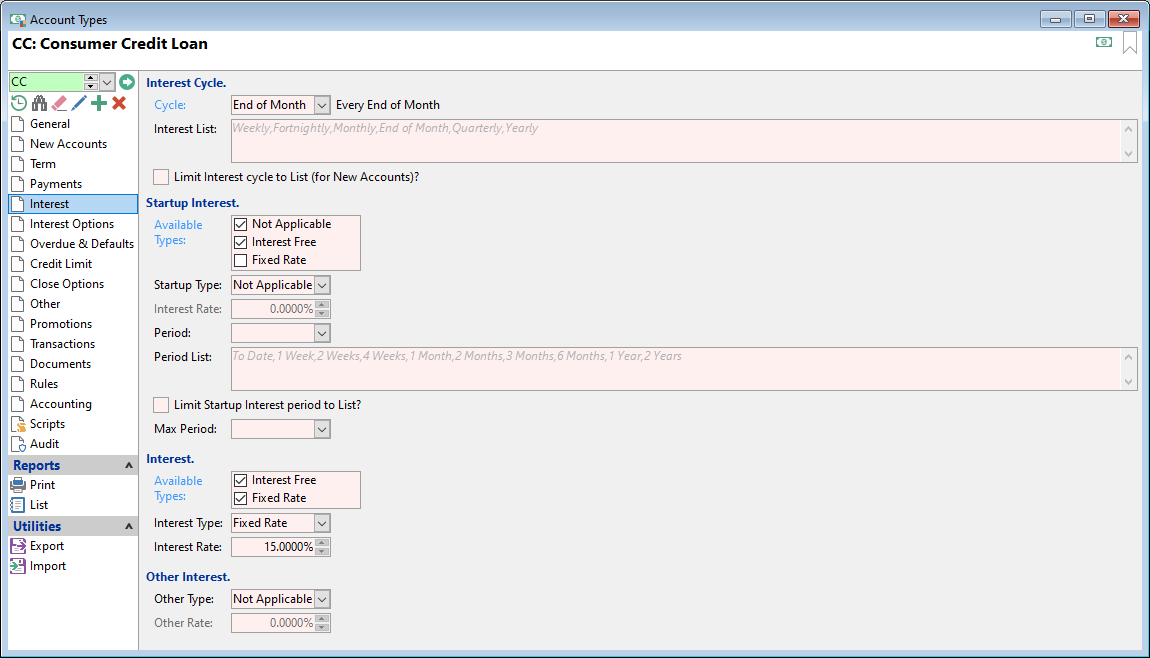
Cycle
Select the frequency that interest is charged.
Interest List
Enter a comma separated list of Interest frequency options.
Limit Interest cycle to List (for New Accounts)?
Tick to limit the Interest Cycle selection within the new Account Wizard to the list entered.
Available Types
Tick all the appropriate startup interest types; where no startup interest is used, select "Not Applicable".
Startup Type
Select the default Startup Type for new Accounts. Select "Not Applicable" where it is not used; this will grey out the "Interest Rate" field.
Interest Rate
Enter the default Startup Interest Rate for new Accounts.
Period
Optionally select a specific period for the Startup Interest.
Period List
Optionally enter a comma separated list of Startup Interest period options.
Limit Startup Interest period to List?
Tick to limit the Interest Startup period selection to the list entered.
Available Types
Tick all the interest types that are applicable.
Interest Types
Select the default Interest Type for new Accounts.
Other Type
Optionally select the Other Interest Type to be used when calculating interest via a Script.
Other Rate
If using an Other Interest Type, enter the Other Rate.