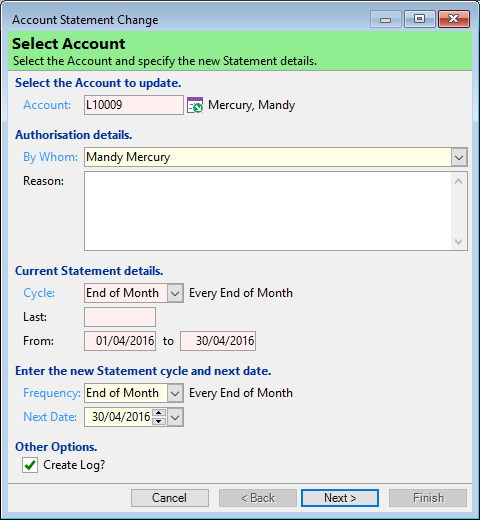
By Whom
Enter the person authorising the changed Statement cycle. This may be the Account's Client or Manager.
Cycle
The current Account Statement cycle.
Last
The date when the last Statement was sent.
Frequency
Select the new Statement frequency.
Create Log?
Tick to Log the change on the next page of the wizard.
Click Next to create a log, or click Finish to complete the wizard.