<< Previous | Next >>
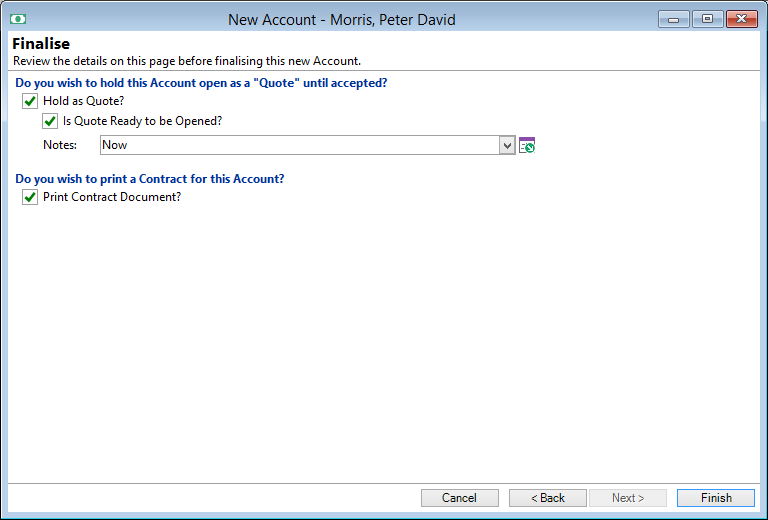
Hold as Quote
Check the checkbox to hold the the Account's Status as "Quote" until the account details are finalised. The account will appear in the Task Manager for actioning. To define the number of days before an outstanding Quote appears as a Task is under User Preferences; Tasks & Workflows, General.
Is Quote Ready to be Opened?
If "Hold as Quote" checked, then you can enter "Is quote ready to be opened?" and "Quote Notes". The account will now appear in the Task Manager for the user to action.
Print Contract Document
Check the checkbox to print the Account Contract now.
Click Finish to complete.
Click Cancel to cancel adding this account.