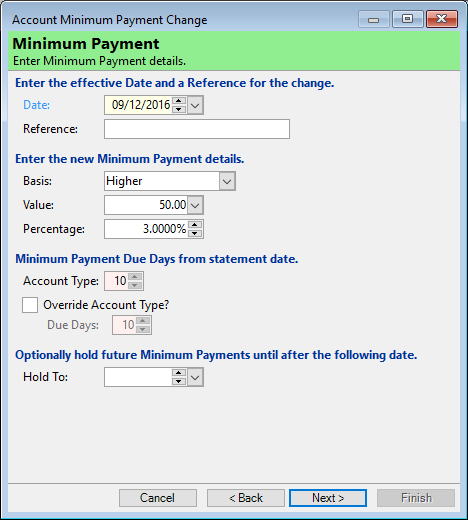
Date
Enter the date the change is take effect. This will default to today's date.
Basis
Select the new Minimum Payment Basis from the dropdown list. Click here for an explanation of the Basis options.
Value
Enter a Minimum Payment value, if the selected Basis requires a dollar value.
Percentage
Enter a Minimum Payment percentage, if the selected Basis requires a percentage.
Account Type
Displays the default Due Days as defined on the relevant Account Type.
Override Account Type?
Tick to set the Due Days to a different value than the defaults.
Due Days
Enter the number of days after the statement before the Minimum Payment becomes due. This field will only be available if the Override box has been ticked.
Hold To
Enter the date before which Minimum Payments will not be calculated.
Click Next to create a log, or if a log in not being created, click Finish to complete this wizard.