<< Previous | Next >>
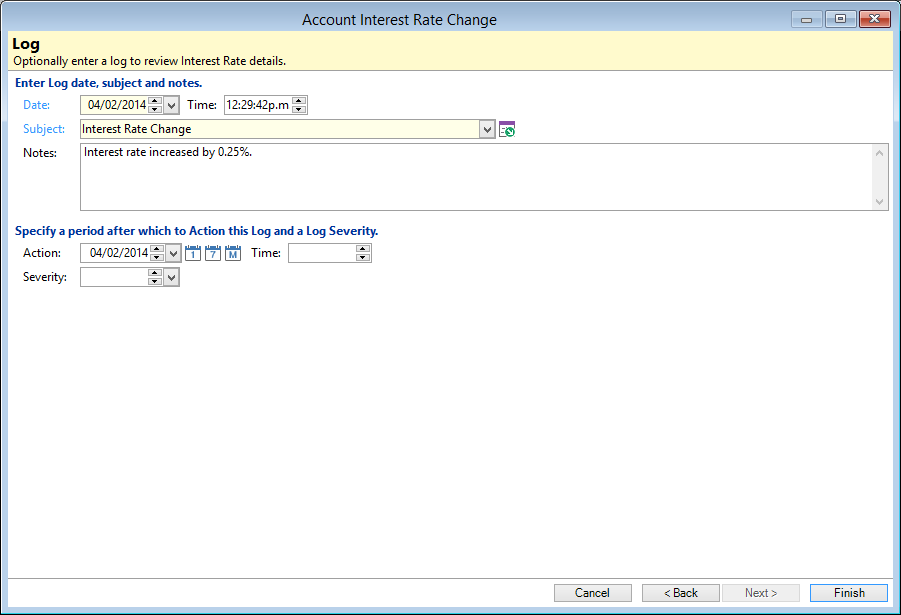
Date / Time
Enter a date and optionally a time you want the Log to be shown as. This will default to the current date and time.
Subject
From the dropdown select a subject heading or enter a new subject.
Notes
Enter any notes you may think relevant.
Action
Optionally Enter an Action Date, at which time the Log will appear in your Task List.
Severity
Optionally select a Log Severity to group this Log by.