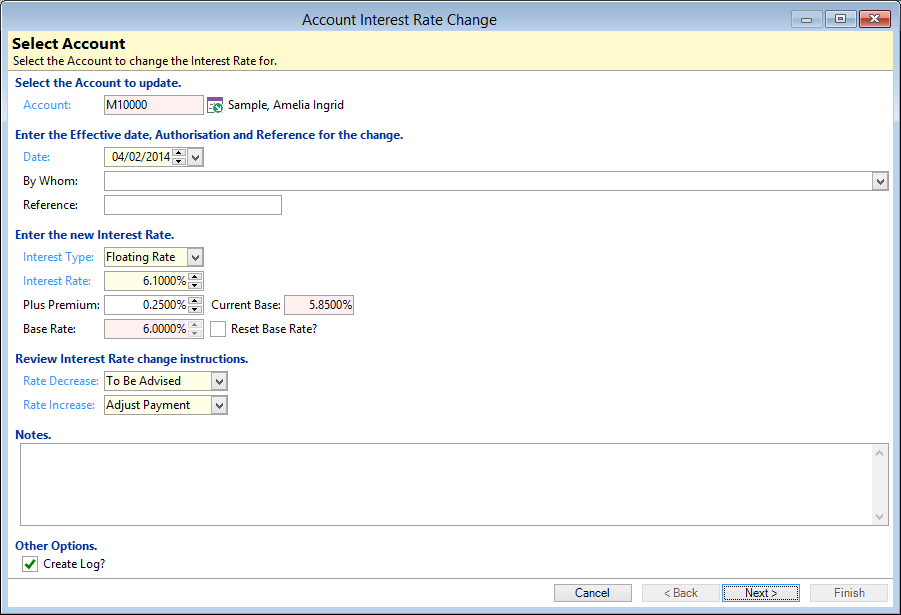
Account
Displays the Account to be updated. This is defaulted when opened from the Account form.
Date
Enter the date the new interest rate will be charged from.
By Whom
Enter the person authorising the changed interest rate. This may be the Account's Manager, a Loans Officer or someone else.
Reference
Enter a Reference to appear in the History form for this Interest Rate change.
Interest Type
Select an Interest Type from the list. Options are:
| Type | Description |
|---|---|
| Interest Free | Interest will be charged at 0.00% on the outstanding balance of the Account. |
| Fixed Rate | Interest will be charged at the Fixed rate specified on the outstanding balance of the Account. |
| Floating Rate | Interest will be charged at the Floating rate specified on the outstanding balance of the Account. |
| Rate Table | Use the selected Rate Table to calculate the Interest Rate. |
Interest Rate
Enter the rate Interest is to be charged at.
Plus Premium
If the Plus Premium is adjusted, the interest rate will change inline with the Current Base Rate defined. Eg; If the Interest Rate is 6.10%, Plus Premium is 0.25% and the Current Base Rate is 5.85% and you decide to increase the plus premium interest rate from 0.25% to 0.50%. This will result in the interest rate increasing to 6.35%, being 0.50% above Current Base Rate of 5.85%.
Current Base
Is this account's current base rate.
Base Rate
The Base rate displays based upon the interest rate defined on this accounts Account Type.
Reset Base Rate?
If the current Accounts base interest rate is out of sync with the default Base rate for the Account Type both base rates will be shown and you may reset the base rate to that of the Account Type.
Check the checkbox to update the current Base Rate from the base rate defined on the Account Type.
Rate Decrease and Rate Increase
Select a Interest Rate change instruction from the list to update the ongoing instructions held for this account. Options are:
| Type | Description |
|---|---|
| Adjust Payment | Adjust the regular payment to maintain the current Maturity Date. |
| Hold Payment | Hold current the regular payment and adjust the Maturity Date. |
| To Be Advised | Borrower must advise an instruction for each change. Leaving the instructions as 'To Be Advised' will hold the rate change increase/decrease as Pending waiting for the instructions. |
Create Log?
Tick to create a log note on the following page of the wizard.