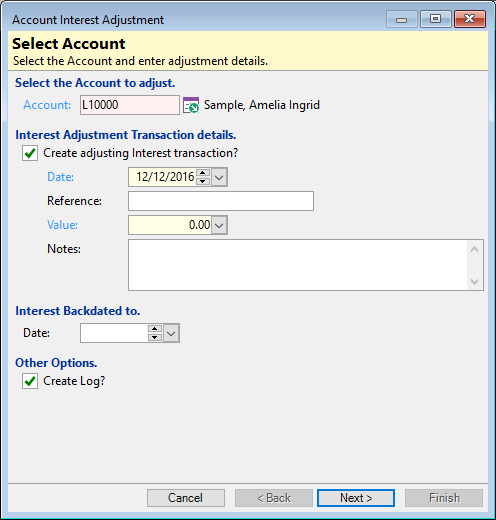
Account
Displays the Account being adjusted, the Account number is defaulted from the Account form and is read-only.
Create adjusting Interest transaction?
Tick if the purpose of the adjustment is to create an interest adjustment transaction. Leave the box unticked if you are using the wizard to only set a new 'Interest Backdated To' date.
Date
Enter the date the Interest Adjustment transaction should be dated. This will default to today's date, but can be changed to match historical interest transactions.
Reference
Enter text to appear in the Reference column of the transaction list.
Value
Enter the amount of the Interest Adjustment transaction. An increase in the amount of Debit interest charged is a positive number, whereas a reduction in the interest charged should be entered as a negative number (e.g. -2.56).
Notes
Enter any relevant Notes; these will display in the Comments column of the transactions list.
Create Log?
Tick to create a Log of the adjustment in the next page of the wizard. If you leave this box unticked, click Finish to complete the adjustment.