<< Previous | Next >>
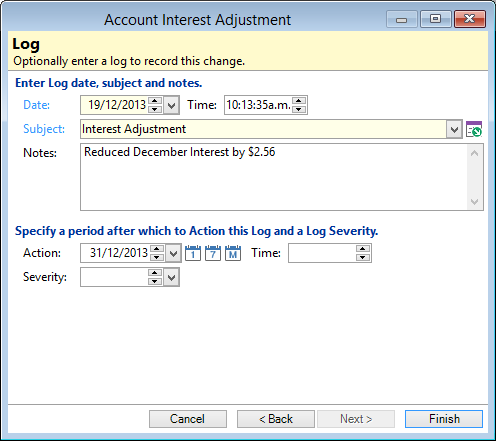
Enter Log date, subject and notes
Enter the date and, optionally, a time for the Log. This will default to today's date, but you may wish to change the date to match the date entered on the previous page of the wizard.
Subject
Enter the Log Subject, or select a subject from the pre-defined list.
Notes
Enter any notes applicable to the Log Note.
Action
Enter the date the log note should be monitored on.
| Icon | Description |
|---|---|
 | To move the action date forward by 7 days. |
 | To move the action date forward by 14 days. |
 | To move the action date forward by 1 month. |
Time
Optionally enter the Action time.
Severity
Optionally select a Log Severity from the list.