<< Previous | Next >>
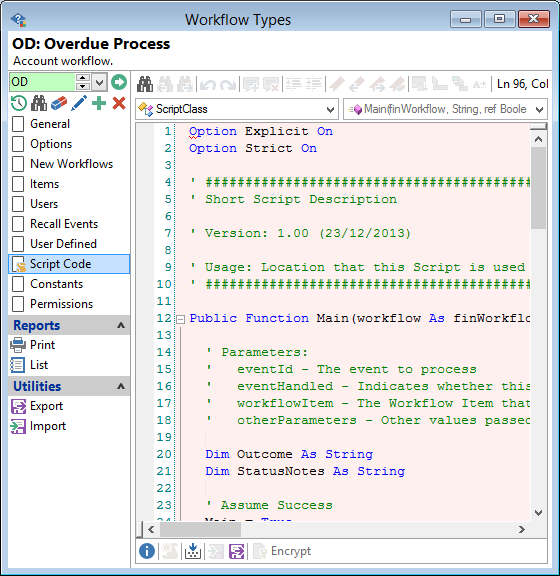
| Button | Description |
|---|---|
 | Undo the last action (Ctrl + Z). |
 | Redo the last action (Ctrl + Y). |
 | Comment out the selected code. |
 | Uncomment out the selected code. |
 | Decrease the Indent (Shift + Tab). |
 | Increase the Indent (Tab). |
 | Toggle a Bookmark at the current line. |
 | Move to the Previous Bookmark. |
 | Move to the Next Bookmark. |
 | Clear all Bookmarks. |
Workflows maintain their own Script. The following events are supported (the "Paste template Script code" button will generate a template script):
AfterInitialise
- Workflow has been Initialised from Workflow Type (but not saved).
- Used to update any properties, modify items, allocate user etc
- Eg. Set Items to Not Applicable depending on account characteristics
- Return False to fail initialisation
BeforeProcess
- The Workflow is being Processed. Perform any validation.
- You can also set eventHandled to True to indicate that automatic processing of this item should not occur. In this case you will need to use one of the StatusSet methods on the Item unless you are intentionally not processing the item.
- Return False to fail processing
BeforeItemAction
- Before an Item is being Actioned. Perform any validation
- You can also set eventHandled to True to indicate that automatic processing should not occur
- Return False to fail actioning this item
AfterItemAction
- After an Item had been Actioned.
- Perform any extra processing here
- Eg. create an extra Log
- Set dependant items to not applicable
- Return False to fail actioning this item
BeforeItemReset
- An Item is being Reset. Perform any validation here
AfterItemReset
- An Item has been Reset. Perform any extra processing here
- Return False to fail reseting this item
BeforeClose
- The Workflow is being Closed. Perform any validation
- Return False to fail close
BeforeAccountDecline
- A Refinanced Account is being declined (used instead of the 'BeforeClose' event for flexibility)
- Return False to fail close
CanActionItem
- Check that an item can be actioned
- Set CanAction to False and optionally supply a message
CouldActionItem
- Check that an item could be actioned if we wanted it to, Eg., all of a Document's recipients have a valid address
- Set CouldAction to False and optionally supply Action Notes to record, Eg., a list of recipients that did not have a valid address
UpdateDocumentsList
- Update the list of Documents presented in the Workflow Actions wizard. This is called for each Workflow in the TaskManagerWorkflows list.
Button Strip
| Button | Description |
|---|---|
 | Show information about directives that can be inserted into the code. |
 | Paste template Script code. |
 | Build Script to verify that it compiles correctly. |
 | Import Script from a file. |
 | Export Script to a file. |
 | Encrypt or Decrypt Script Code. |