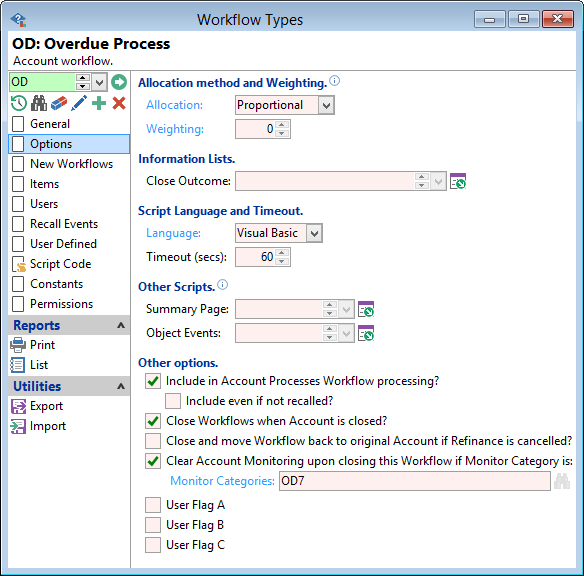
Allocation
Define the Allocation method to be used by a script to allocate Workflows to Users.
Weighting
Optionally define the 'Weighting'. This can be used by Scripts in conjunction with the User weighting when allocating the User.
Close Outcome
Optionally define the Information List to display the Close Outcome within Workflows.
Language
Select the Scripting Language you wish to use. Options are: Visual Basic or CSharp.
Timeout
Enter the number of seconds the script should be allowed to run before finPOWER Connect times out.
Summary Page
Define the Script to display the HTML summary page for Workflows of this Type.
Object Events
If a Script is defined here, any Workflow events in this Script are run before the Script code defined on the Workflow Type is run. Thereby allowing the Object Events Script to override or implement standard handling for the Workflow Type.
Include in Account Processes Workflow processing?
Uncheck to exclude Workflows of this Type to be processed when the Account Processes have been run.
Include even if not recalled?
Checking this will process Workflows (via Account Processes), even if they are not recalled, Eg. they are on a Wait so their recall date is in the future.
Close Workflows when Account is closed?
When the Account is closed, all non-closed Workflows with this Workflow Type will be closed with an outcome of 'Account Closed'.
Close and move Workflow back to original Account if Refinance is cancelled?
Accounts can be refinanced to a new Quote Account to allow time for the new Account to be approved or rejected by the lender or the borrower. During the approval process, a Workflow might be started. If the Account is Declined for any reason, the new Account is closed and the refinanced Account is re-opened. When this happens, you don't want to lose the information gathered in the Workflow, so it can be closed and transferred to the original Account if this option is ticked.
Clear Account Monitoring upon closings this Workflow if Monitor Category is;
Specify which Monitor Categories are to be cleared when the Workflow is closed. The Monitor Categories will only be cleared if the Workflow is closed normally, not if it is cancelled.
User Flag A
User Flag to be used in Scripts or external applications.
User Flag B
User Flag to be used in Scripts or external applications.
User Flag C
User Flag to be used in Scripts or external applications.