This page contains information about the Roles the User belongs to.
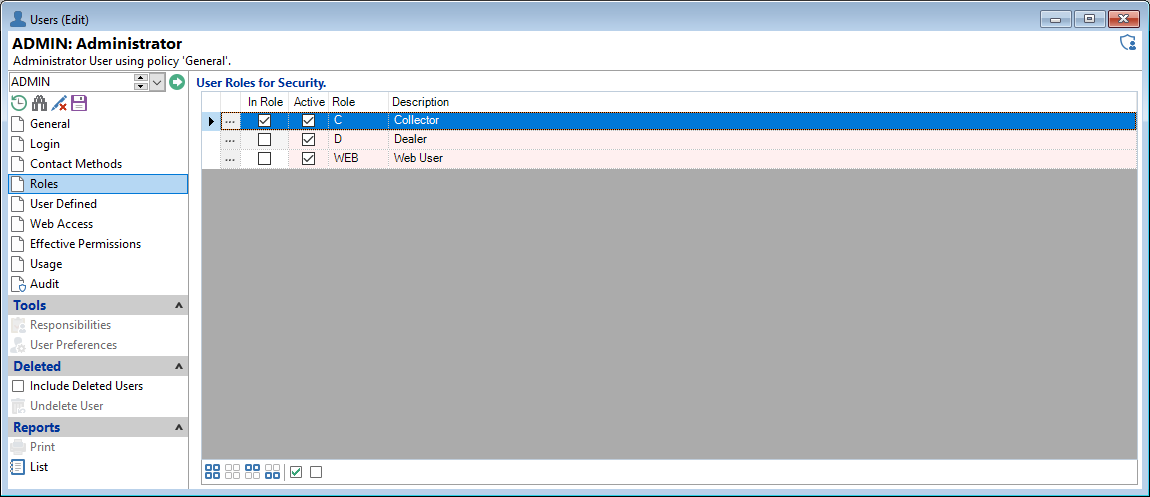
User Roles for Security
Use this page to select the Roles that the User belongs to.
For more information about Roles, click here.
Tick the In Role checkboxes of the Roles that this User belongs to.
The Active Column will show the Roles that are available to choose from.
Button Strip
| Icon | Definition | |
|---|---|---|
 | Select all rows | |
 | Select no rows | |
 | Select all rows above and including the current row | |
 | Select all rows below and including the current row | |
 | Check selected rows | |
 | Uncheck selected rows |