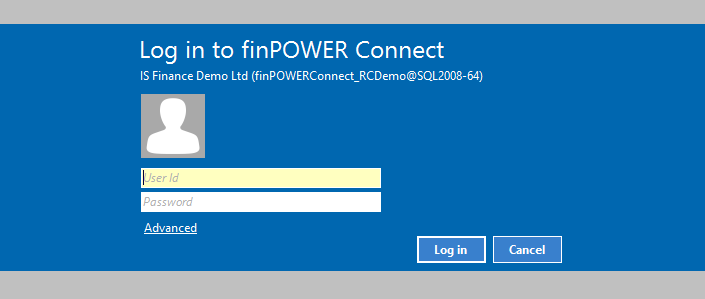Before a user can begin to use a Company database they must log in. This identifies the user to finPOWER Connect and will then load preferences for the user.
- finPOWER Connect logins are per Company Database, and not finPOWER Connect as a whole.
- You can start finPOWER Connect without logging in.
- Only when you attempt to open a database will you be required to login.
- Of course finPOWER Connect re-opens the last database you had open, so you will normally go straight to the login screen.
- If you already have a company database open and therefore are logged in, then attempt to open another company database the following will occur.
- finPOWER Connect will attempt to login using the current User Id and Password.
- If this fails the login screen will appear and you may login with a valid User Id and Password for the new company database.
- The User Name will default to the Windows login name.
- Default Login User Name and Passwords are:
- User, password. Normal user.
- Admin, admin. Administrator, they may add new and amend existing users, roles and permissions.
- Defaults and other settings, such as the position and layout of windows and grids are saved for each User. Therefore the User login is very important to restore such defaults.
finPOWER Connect Login
When you open a Company you will be asked to login, ie identify and verify yourself to finPOWER Connect.
- The login screen will appear.
- The User Id will default to your Windows login name.
- If incorrect change your User Id.
- Enter your Password.
- Click Finish to log in.