This page contains General information about the User.
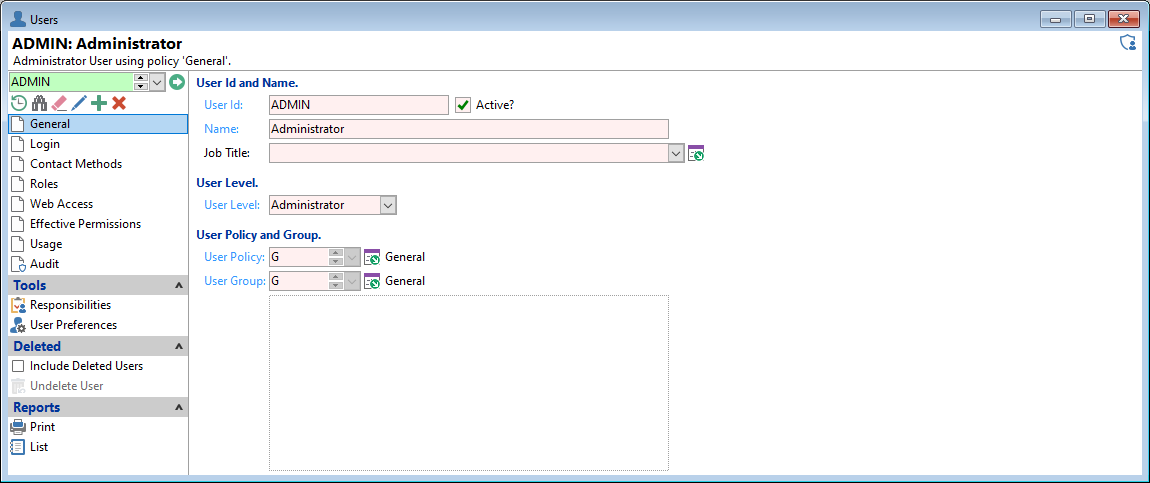
User Id and Name
- User Id - The User's unique User Id and can be up to 20 characters long.
- Name - This User's Name.
Job Title
Where appropriate add in the User's Job Title or use the linked 'Information List'.
Specify the User Level
Select the User Level.
- Administrator - this user has full access to finPOWER Connect. They can create, change and delete Users, Roles and Permissions. Permissions do not apply to Administrators.
- Normal - this user is able to make changes in the database, but only based upon their allocated Permissions.
- Read Only - this user will not be able to make changes to information in the database.
- User Administrator - this user can create a new User, assign them to Roles, Login as that User and process with that Role's permissions.