This page contains information about the Effective Permissions for the User.
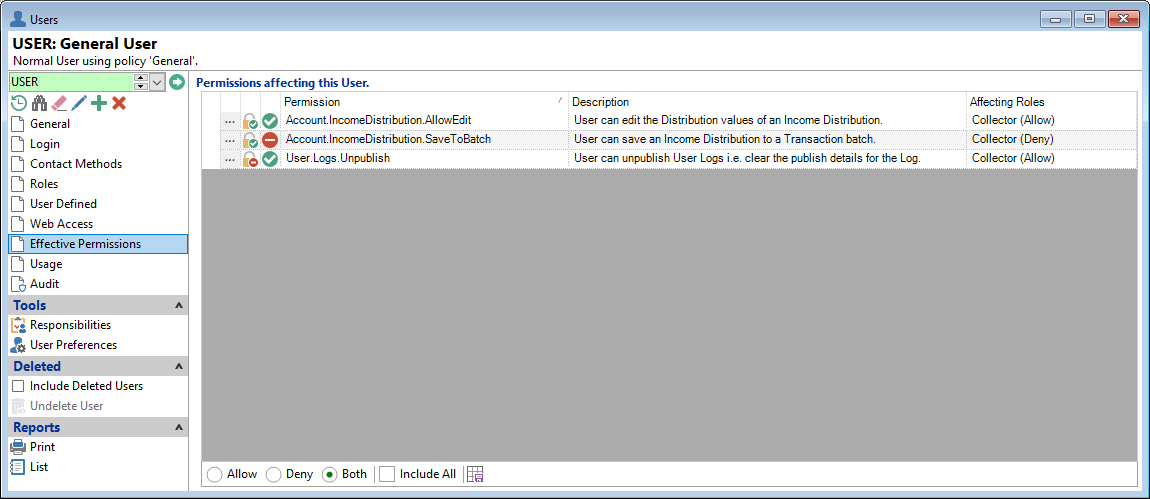
Permissions affecting this User
This page allows you to view the permissions that effect this User.
Available Columns are:
| Description | |
|---|---|
| Affecting Roles | The Name of the Role, e.g. Collector. |
| Basis Icon |
This is the Icon for the Permission and whether it is set by the system as Allow or Deny.
|
| Description | The Description given to the Permission. |
| Drilldown | Clicking the  will take you to the Permissions Explorer, to the Permission Key displayed. will take you to the Permissions Explorer, to the Permission Key displayed. |
| Status | Shows whether the Permission Key is Allow or Deny. |
| Status Icon |
Shows either:
|
Button Strip
| Description | |
|---|---|
| Allow | Click to display permissions with an Allow for the User, where this has been set for the User's Role. |
| Deny | Click to display permissions with a Deny for the User, where this has been set for the User's Role. |
| Both | Click to display all permissions for the User, where this has been set for the User's Role. |
| Include All | Click to display all available permissions. |
 | To save options as the defaulted selection. |
Click here for more information about Allowing or Denying a Role permission.
 for Allow
for Allow for Deny
for Deny for Allow or
for Allow or for Deny.
for Deny.