The Database Purge wizard can purge Audit Log records. These are records stored in the ISAuditLog table, e.g. a record of User logins, or chargeable activities.
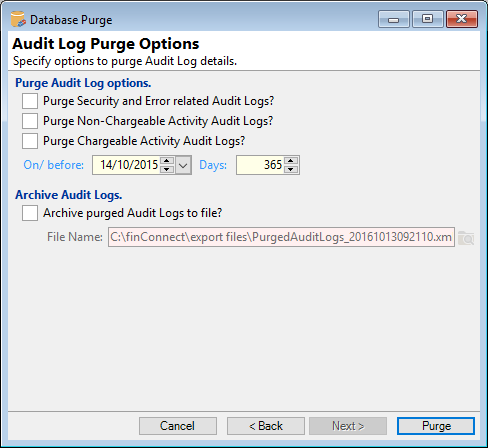
Purge Security and Error related Audit Logs?
Tick to purge General, Security and Error Audit Logs only.
Purge Non-Chargeable Activity Audit Logs?
Tick to purge Non-Chargeable, e.g. Web Service requests, Activity Audit Logs.
Purge Chargeable Activity Audit Logs?
Tick to purge Chargeable, e.g. Credit Enquiry, Activity Audit Logs.
On/before?
Select a date to purge records to. Audit Logs created after this date will remain in the Database.
Archive purged Audit Logs to file?
Tick to archive the records being deleted to a file. They will be stored in Microsoft's XML Data Table format.
File Name
Specify the File Path where the deleted record file is to be stored.