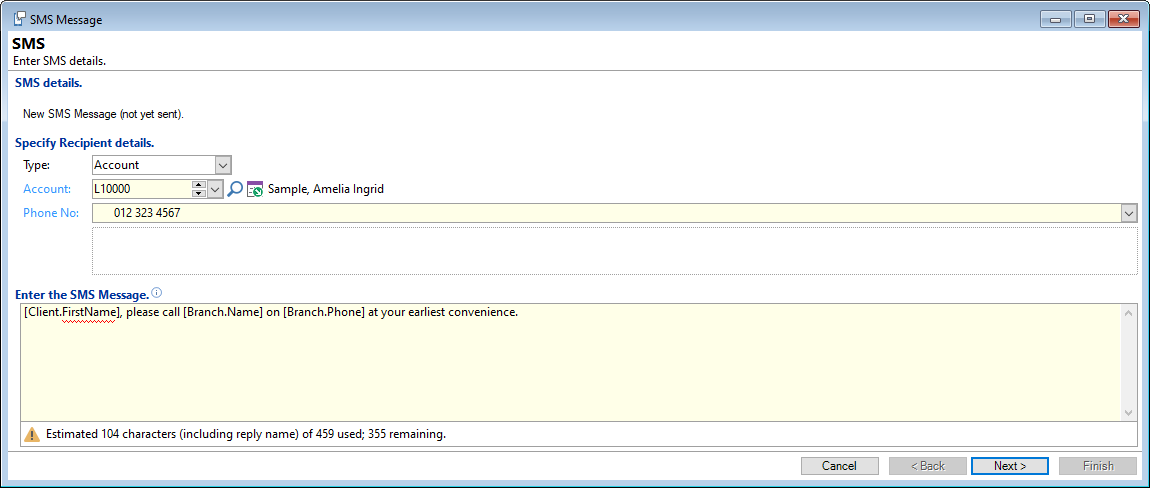<< Previous | Next >>
You can create an Ad hoc SMS Message from an Account, Account Application, Client or External Party forms (Communication Section) or open the SMS Message form via the Menu option Process, Send SMS Message.
These areas open the same wizard.
Type
Select from the dropdown list the type of Recipient the SMS is to be sent to.
If you are opening this wizard from a form, e.g. a Client or Account, this field will already be selected.
Account / Account Application / Client / External Party / Outlook Contact / User
Enter or Select the appropriate recipient.
Phone No
This field will be automatically populated from the option selected in the field above; it can also be updated to a different number where required.
Enter the SMS Message
Enter the Message to send.
- Message is limited to 459 characters; finPOWER Connect shows how many characters are used and how many remaining.
- Right Click to show and select the available Smart Tags. For example, [Account.NextPaymentDate],[Account.NextPaymentValue].
- The message will be saved as a log on the Account, Account Application, Client or External Party.