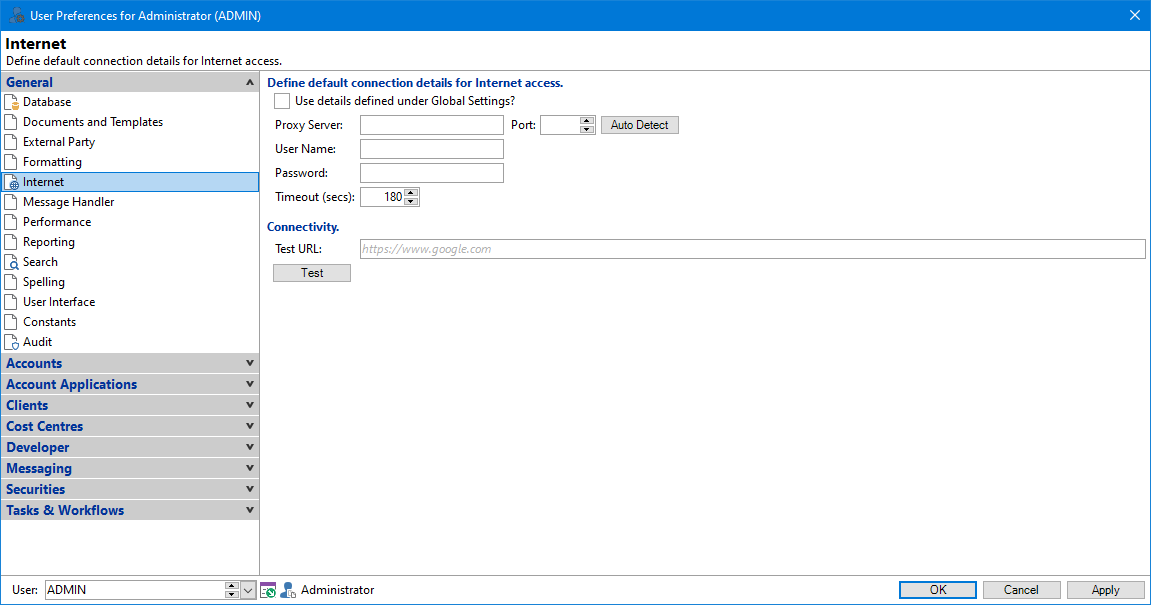
Use details defined under Global Settings?
If ticked, details defined under Global Settings are to be used; alternatively unticked will use Proxy Server settings defined below:
Proxy Server
If your organisation uses a Proxy Server enter it's name here.
Auto Detect
Use the Auto Detect button to automatically detect the company's Proxy Server and Port settings.
Proxy User Name/Password
If applicable, enter the name and password credentials for your Proxy Server for authentication purposes.
Timeout seconds
Enter the number of seconds before finPOWER Connect times out. If no response is received during this period finPOWER Connect will return an error message.
Test URL
This is the request URL (Uniform Resource Locator) for the test site for checking the connection status to the internet.
Test Button
The Test button uses the information to attempt to navigate to the Test URL entered.
When the test is complete a summary page is displayed with all the information including any error messages that were generated.