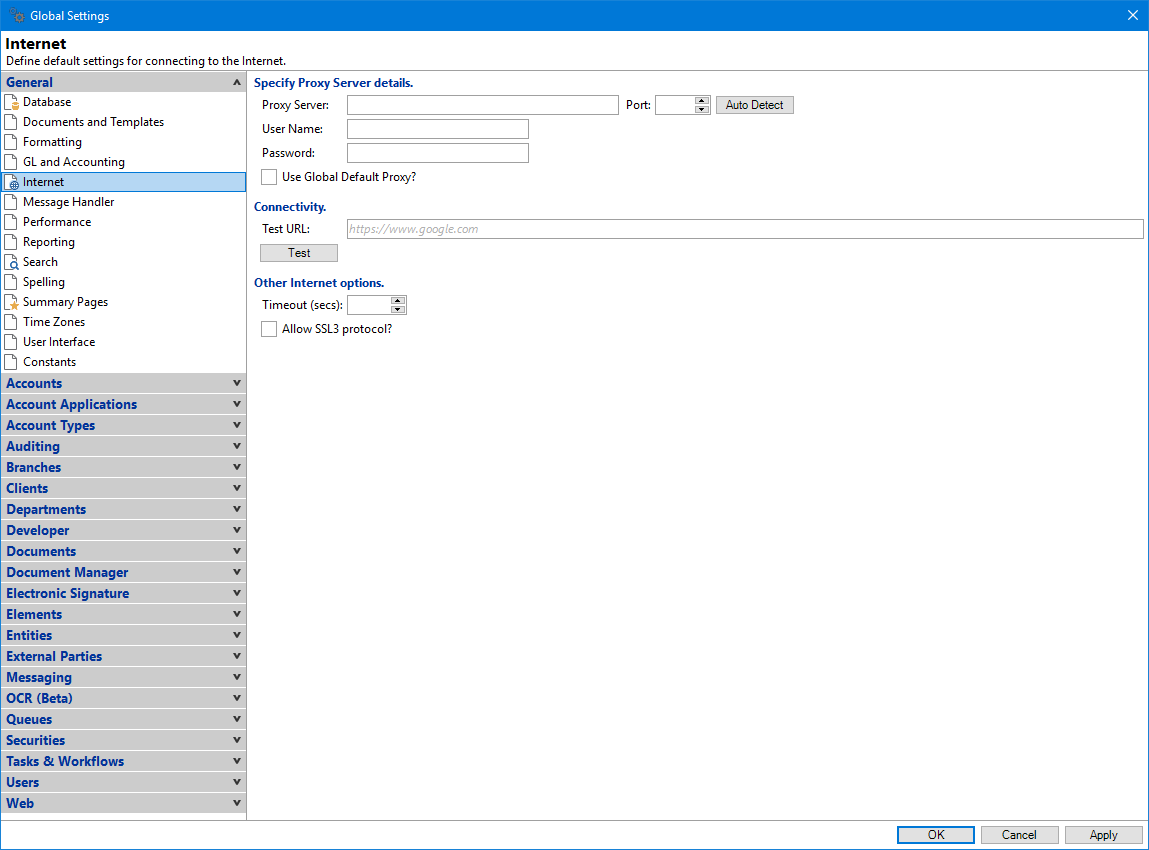
Proxy Server
If your organisation uses a Proxy Server, enter the name here.
Port
Optionally enter the the Port your Proxy Server uses for communication over the network. Please ask your network administrator if unsure.
Auto Detect
Click to automatically detect Proxy Server settings.
Proxy User Name/Password
If applicable, enter the name and password credentials for the Proxy Server for authentication purposes.
Use Global Default Proxy?
Leave this box unticked unless instructed otherwise by Intersoft Systems or your finPOWER Connect Dealer.
Test URL
This is the request URL (Uniform Resource Locator) for the test site for checking the connection status to the Internet.
Test Button
The Test button uses the information to attempt to navigate to the Test URL entered.
When the test is complete a summary page is displayed with all the information including any error messages that were generated.
Timeout seconds
Enter the number of seconds before finPOWER Connect times out. If no response is received during this period finPOWER Connect will return an error message.
Allow SSL3 Protocol?
Tick if any Script code uses external Web Services that require SSL3 Protocol.