Your Dealer will be able to help you with this and supply you with an SMS Agreement.
Use the new Messaging Interface for SMS (Beta)?
Tick the checkbox to use the new Messaging Interface.
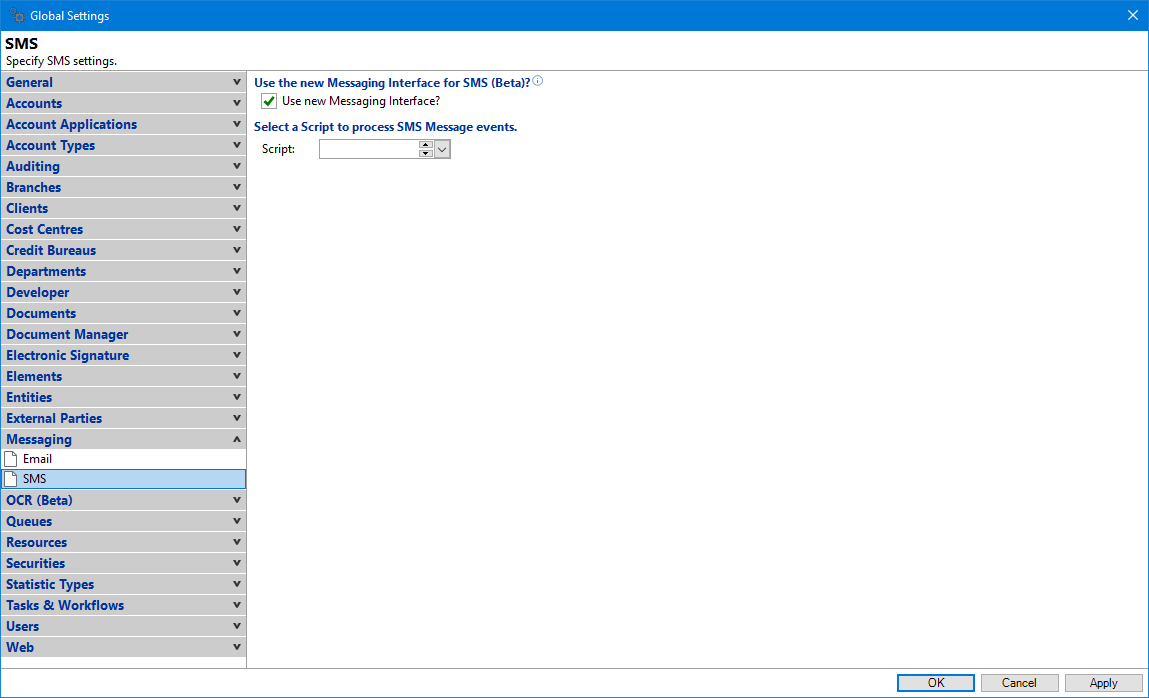
Once this checkbox is ticked, the following happens:
- Credentials need to be entered via Cost Centres.
- A Script option appears (explained further down the page).
- The corresponding User Preferences page will no longer be available.
Select a Script to process SMS Message events
Select the relevant script from the dropdown list.
If you do not choose to use the new Messaging Interface, leave the checkbox unticked and follow the instructions below.
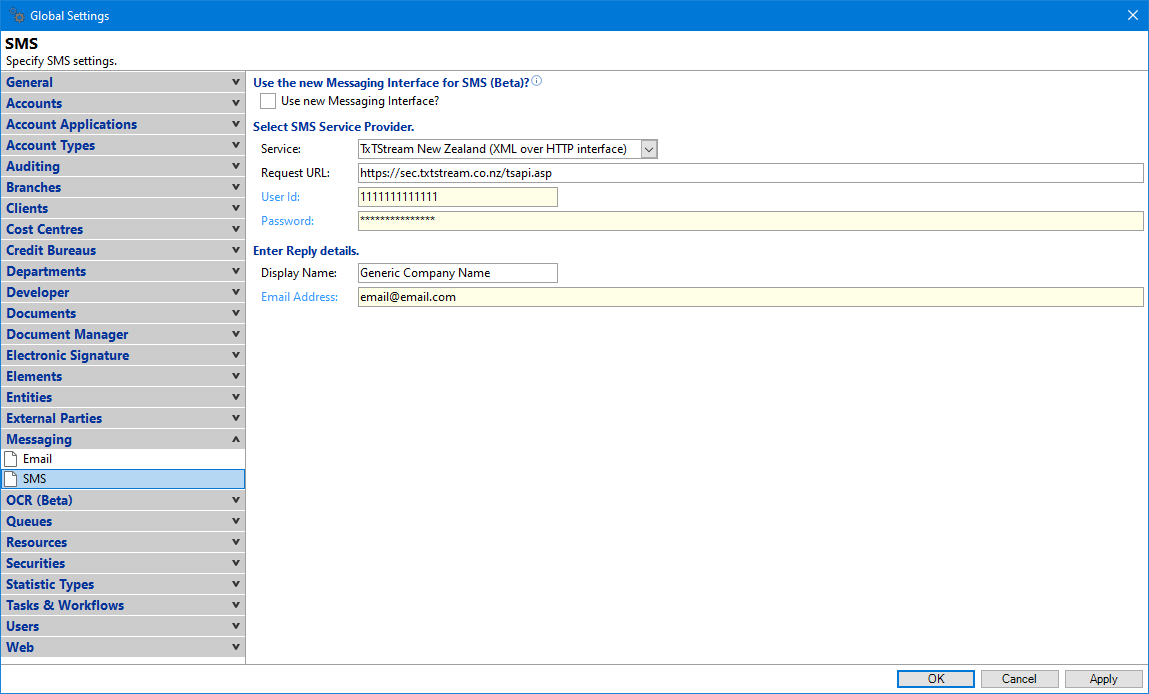
Service
Select the Service to use. The services displayed are based upon the Company's Country:
| ClickSend (Intelligent Technologies Australia) | Uses HTTPS (port 443) to communicate with ClickSend and uses proxy server settings if necessary. |
| TxTStream Australia (.NETV2 Interface) | Uses SMTP (port 25) to communicate with TxTStream Australia. |
| TxTStream Australia (XML over HTTP Interface) | Uses HTTPS (port 443) to communicate with TxTStream Australia and uses proxy server settings if necessary. |
| TxTStream New Zealand (.NETV2 Interface) | Uses SMTP (port 25) to communicate with TxTStream New Zealand. |
| TxTStream New Zealand (XML over HTTP Interface) | Uses HTTPS (port 443) to communicate with TxTStream New Zealand and uses proxy server settings if necessary. |
Request URL or SMTP Servers
The option will change according to the type of Service selected. Neither option needs to be entered unless specifically instructed to by the Provider.
User Name, User ID, Key and Password
These fields will change according to the Service selected. Enter the relevant information as supplied by your Intersoft Dealer or the Service Provider.
Display Name
Enter the name to display on the Recipient's SMS message; this will prefix the entered text to the start of an SMS message.
For example, the Screenshot below shows "Generic Company Name".
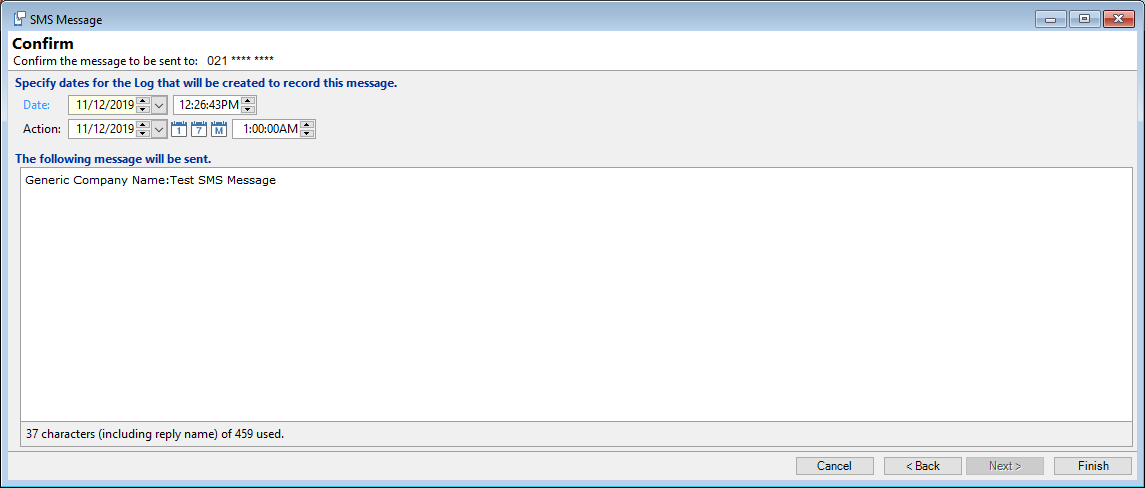
Email Address
Enter the email address that replies will be sent to. Should there be any failed SMS's that have been sent out, a notification will be forwarded to this email address.
Phone Number (ClickSend only)
When an SMS is sent from finPOWER Connect and the recipient replies, the reply SMS will be directed to this Phone Number. It is important to note that the only information available is the 'from phone number', the 'to phone number' and the 'message content'.
Tracking of conversation threads, like an email, is not built into SMS.