<< Previous | Next >>
This page refers to the fields available on Global Settings for Cost Centres, General page.
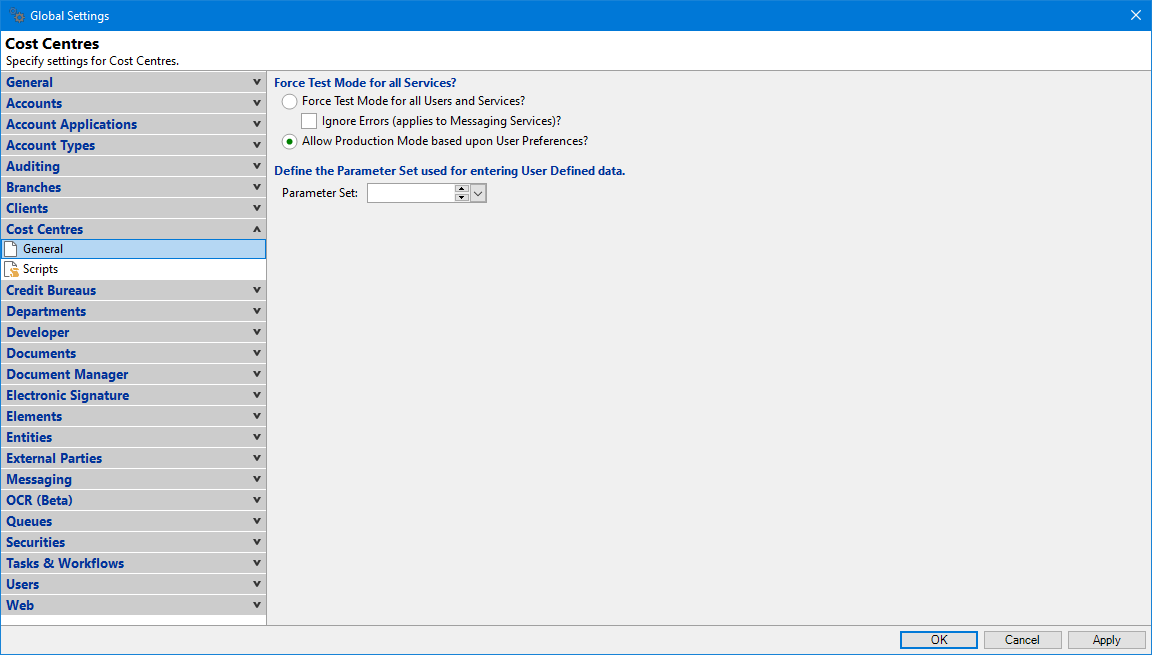
Force Test Mode for all Services?
Due to Forced Test Mode being a "Global" setting, it means you don't have to change individual Users and be confident that you are set to start testing.
Force Test Mode for all Users and Services?
When the Radio button is selected, all third party service calls for all Users are made in Test Mode.
- Test Modes, (both normal Test Mode and Forced Test Mode) enable the user to perform a range of enquiries and/or registrations in a "Test" environment.
- A Warning message will be displayed on opening the database.
- In order to utilise Test Mode, the user will need to ensure that Test Credentials have been supplied and they are enabled to use the Test Environment of the Service Provider.
- Some services may fail because they do not support a Test Mode, e.g. Messaging Services.
Ignore Errors (applies to Messaging Services)?
Messaging services will fail because they do not support a Test Mode; tick this checkbox to ignore any errors.
Allow Production Mode based upon User Preferences?
Select the Radio button to allow each User to decide whether to use Test or Production mode.
The User can go to User Preferences, Cost Centres, General page and tick either "Test Mode" or "Production Mode".
Parameter Set
Select a Parameter Set to create User Defined fields for Cost Centres.