<< Previous | Next >>
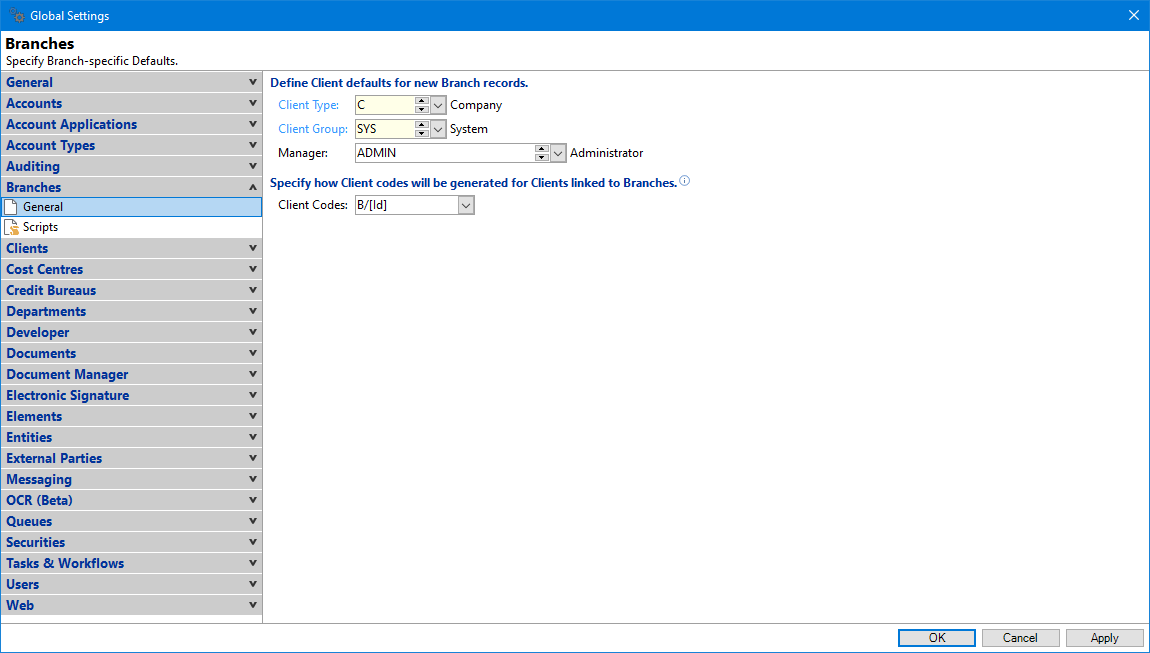
Client Type
Select the default Client Type for newly created Branch records.
Client Group
Select the default Client Group for newly created Branch records.
Client Codes
Enter or select the code to be allocated to the next Branch/Client created in the Company. finPOWER Connect will sequentially number Branch/Clients using this as the next code. If applicable the tag [Id] will be replaced with the Branch code.