<< Previous | Next >>
To allow your Organisation to use the PPSR within finPOWER Connect, billing details must be setup on the PPSR Website.
- Using your RealMe Login, go to https://ppsr.companiesoffice.govt.nz/ and log in.
- From the Dashboard click on "My Tools"
- Under "Invoices and Payments" click "Set Up My Direct Debit".
- Enter Direct Debit details and click "Save".
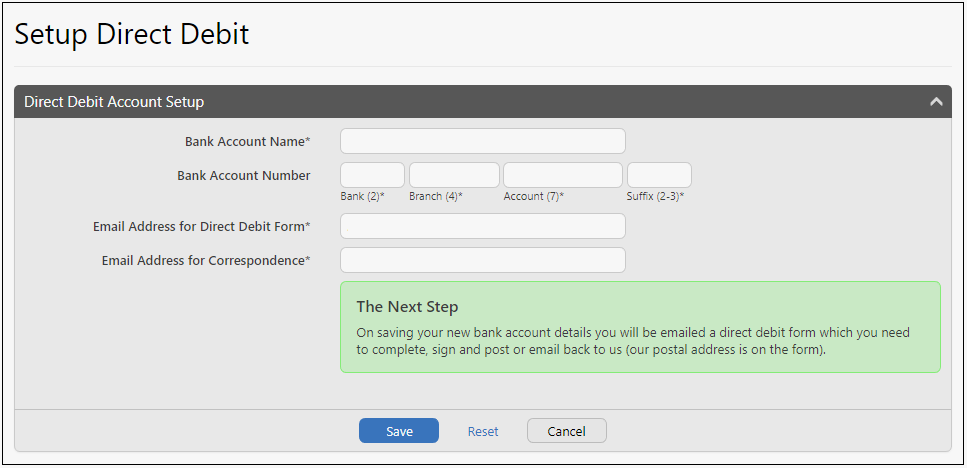
- If you would like to use your existing Direct Debit Authority (from PPSR G2B), email MBIE once you have entered your Direct Debit details and they will transfer the Authority for you.
- The contact email is revenue@mbie.govt.nz
- Alternatively, once you have set up Direct Debit details, you should receive a Direct Debit Authority via email; complete the Authority and return via email.