The Options that appear will depend on the Script Type selected on the General Page. You may have no options, Summary Page options (for Summary Page scripts), or a combination of General and Account Processes Options.
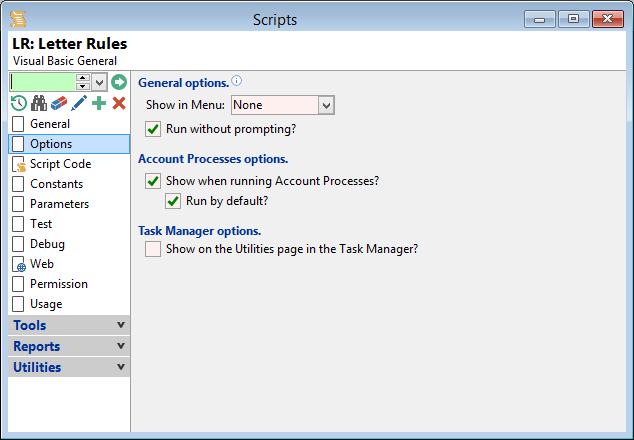
Show in Menu
Select the menu to run the script from if the script is to be run from a menu.
Run without prompting?
Tick to run the script without going through the parameter selection steps in the Execute Script wizard.
Show when running Account Processes?
Tick if you wish the script to appear in the menu when running Account Processes.
Run by default?
Tick if you want the script to always run when processing Account Processes. If unticked, the script will be optionally run during Account Processes.
Show on the Utilities page in the Task Manager?
Tick if you would like to run the script from the Task Manager, Utilities Tab.
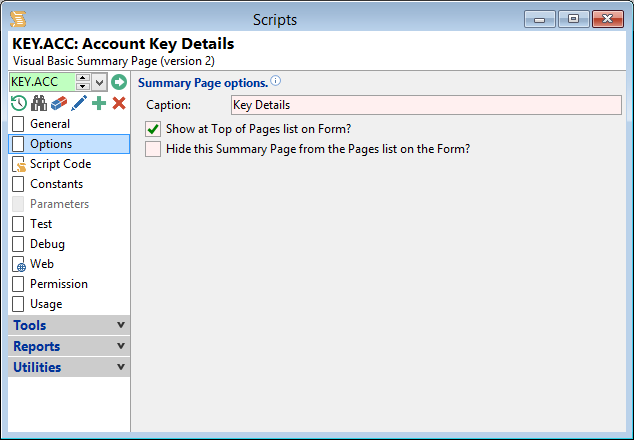
Caption
The Caption that you enter is the text that will appear in the form's Pages bar for this Summary Page.
Show at Top of Pages list on Form?
Tick to show the caption at the top of the Pages List on the left of the Form.
Hide this Summary Page from the Pages list on the Form?
Summary Pages should be hidden if you do not want them to appear in the form's Pages bar, e.g. if they appear elsewhere on the form.
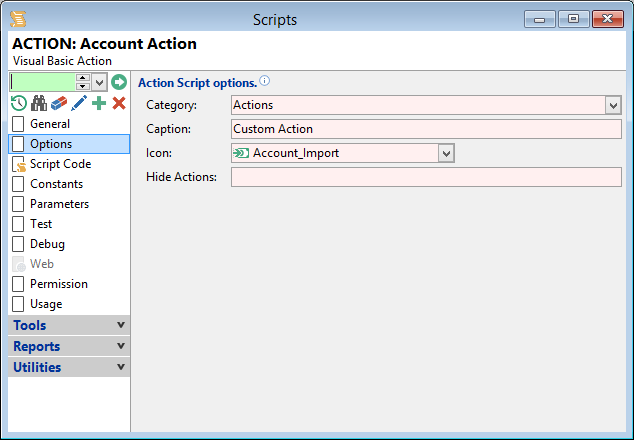
Category
Select the section of the Taskpane this script will show in. Choices are None, Actions or Custom Actions.
Caption
Input the Text to appear in the Taskpane
Icon
Optionally select an Icon to display with the Caption.
Hide Actions
Input the Text to appear on the Accounts form.