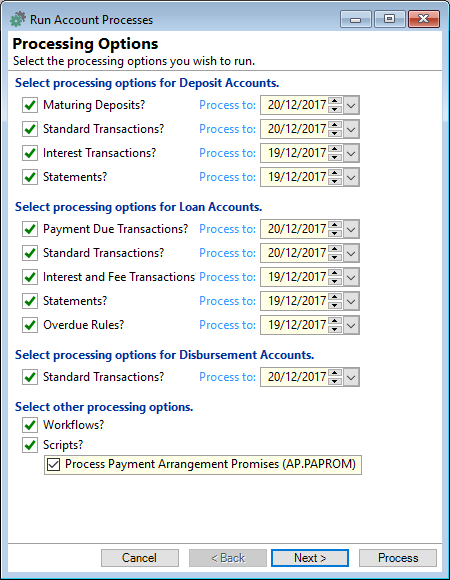
Maturing Deposits
Tick to process all Deposits Maturing on or before the Process to date selected.
Standard Transactions
Tick to calculate Standard Transactions due on or before the Process to date selected.
Interest Transactions
Tick to calculate Interest Transactions due on or before the Process to date selected.
Statements
Tick to generate logs for all Statements due on or before the Process to date selected.
Payment Due Transactions
Tick to create overdue transactions for all payments which are due on or before the Process to date selected.
Standard Transactions
Tick to calculate Standard Transactions due on or before the Process to date selected.
The Standard Transactions "Process to" date is today, the same as Payment Due Transactions. This means Standard Transactions are processed at the start of a day rather than after the day has ended. This allows related Direct Debits to be processed on the correct date, without having to process Interest transactions
Interest and Fee Transactions
Tick to calculate Interest and Fee Transactions due on or before the Process to date selected.
Statements
Tick to generate logs for all Statements due on or before the Process to date selected.
Overdue Rules
Tick to process all Overdue Rules due on or before the Process to date selected.
Standard Transactions
Tick to calculate Standard Transactions due on or before the Process to date selected.