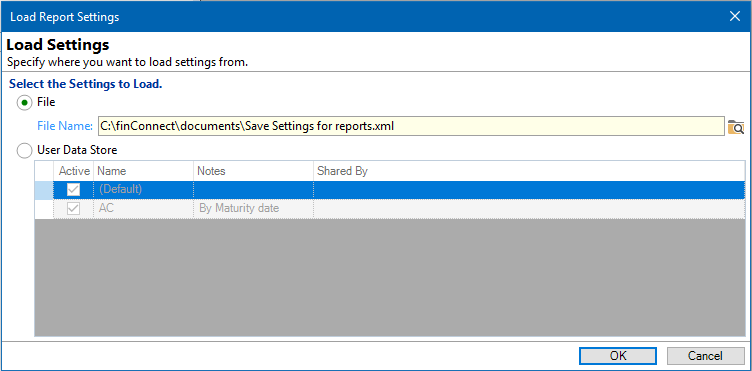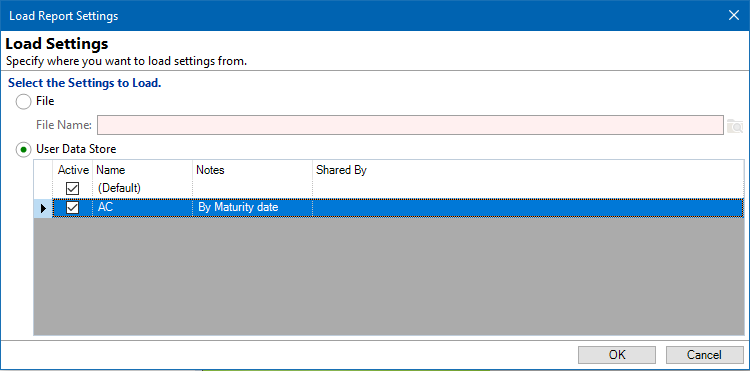Load Report Settings
Click on  under Settings Load.
under Settings Load.
File
Click the File radio button to be able to add the File name.
User Data Store
Click the "User Data Store" radio button to be able to select previous Settings.
From the grid below, select by highlighting the relevant row and click OK
Data Store grid
| Active | Name | Notes | Shared by | |
|---|---|---|---|---|
 | Settings are Active | Name of "Settings" | Any relevant notes for this set of "Settings" | All users and Roles that have been "Shared" to this set of "Settings" |
 | Settings are not Active | |||
Click Cancel to close.