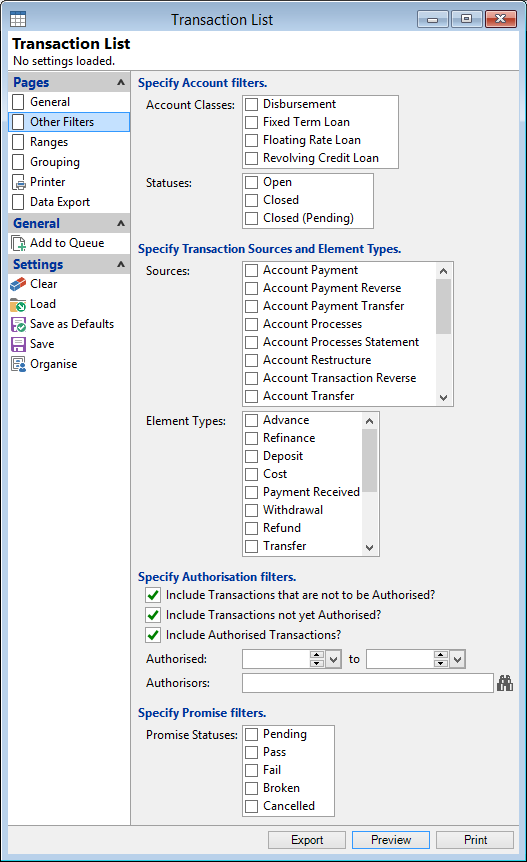
Account Classes
Check the Account Classes checkbox in which the report is to appear, either by Fixed Term Loan, Floating Rate Loan, Revolving Credit Loan or Disbursement.
See Topic, for more information about Account Class.
Sources
Check the applicable checkboxes to only include specific sources in the report. Leave blank to include all sources.
Element Types
Check the applicable checkboxes to include any columns required for the specific report. Leave blank to include all Element Types.
Include Transactions that are not to be Authorised?
Check the checkbox to include transactions that are not to be authorised or uncheck if required.
Include Transactions not yet Authorised?
Check the checkbox to include transactions not yet authorised or uncheck if required.
Include Authorised Transactions?
Check the checkbox to include authorised transactions or uncheck if required.
Authorised from/to
Enter the Authorised range you require.
Authorisors
Select specific authorisor to be included or leave blank for all authorisors. Note: You can use F6 to Lookup Accounts.
Promise Statuses
Check the applicable checkboxes to be included in the specific report. Leave blank to include all Promise Statuses.
NB: The Promise Value column needs to be included to show promise transactions.