Report Queues can be maintained like any other Admin file.
To maintain Report Queues
From the Admin menu, click Queues.
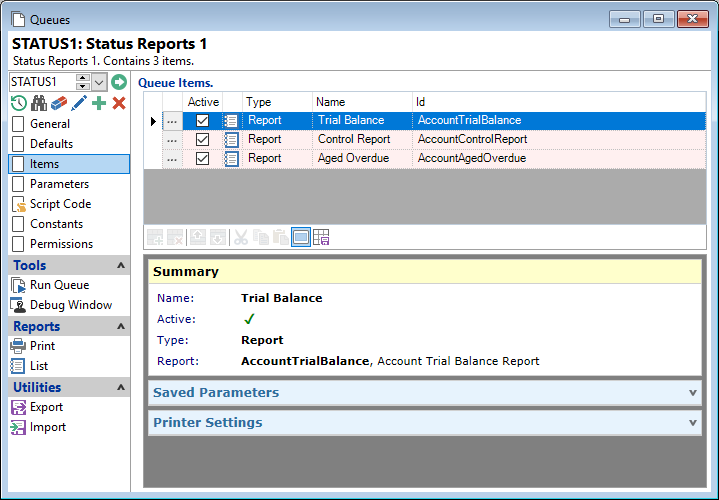
- The Active column shows whether the Item is active within the Queue.
- The Type column shows whether the Item is a Document, Script or Report.
- The Name column allows you to enter a "friendly" name for the Report within the Queue.
- The Id column shows the Id Name of the Report
- Click
 to Save changes.
to Save changes.