<< Previous | Next >>
To export report data from finPOWER Connect
- Preview the report to be exported.
- Click the
 button.
button.
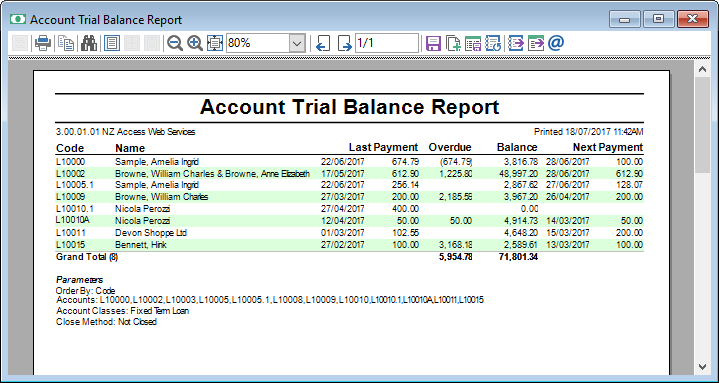
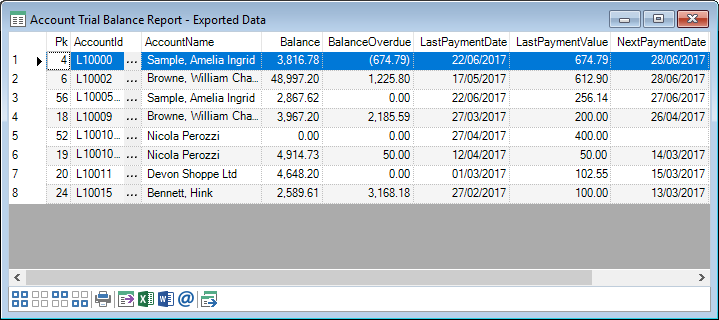
Button Strip
| Icon | Definition |
|---|---|
 | Print Report (Ctrl+P) |
 | Export report data |
 | Analyse with Excel |
 | Publish to Word |
 | Send as an HTML email |
 | Merge these Queries results with the results of a Query shown on another form |