Ranges
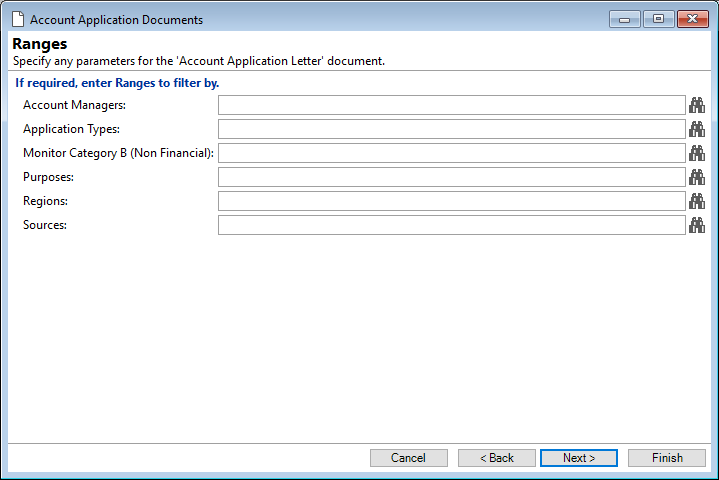
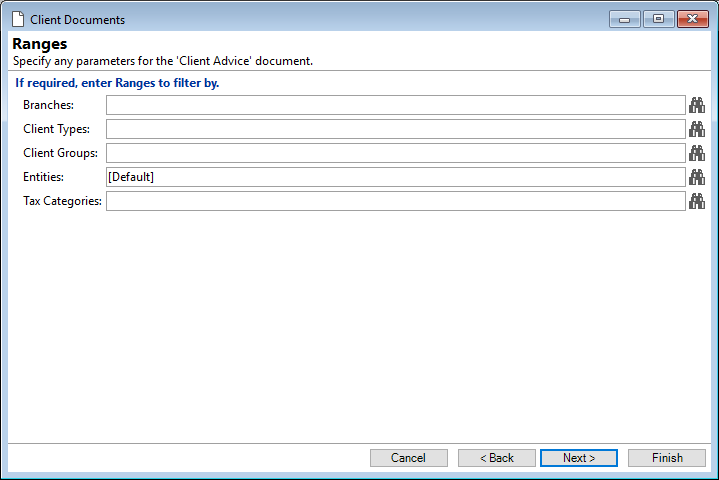
- Click
 to see a list of records available and select those that are applicable to the Report.
to see a list of records available and select those that are applicable to the Report. - Click an item to select it, or click again to un-select it.
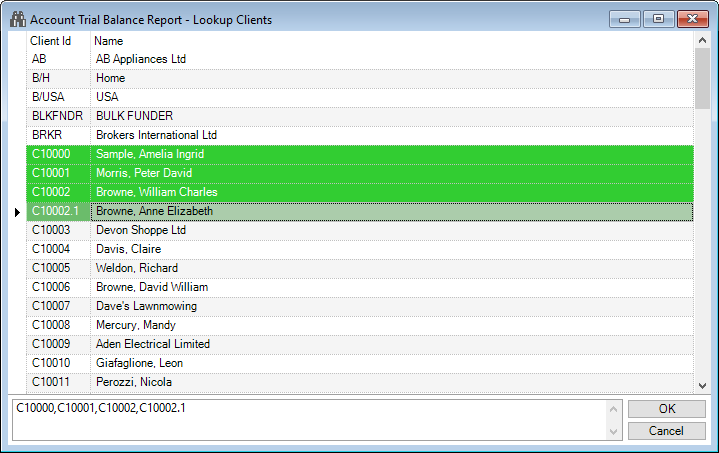
- Selected items are highlighted in green and their Id number appears in the box located at the bottom of the form.
- Alternatively, enter a range into the box located at the bottom of the screen, for example:
- C10001-C10002.1 using a dash "-" between codes will include every client in that range inclusive of C10001 and C10002.1.
- C10002.1- using the dash "-" at the end of a code will include clients coded C10002.1 and above.
- C10001,C10002 using a comma to separate several client codes will include only those clients.
- !C10002.1 using the exclamation mark "!" before the code will exclude the client.
- C100? using the question mark "?" will include any Client with any number where the question mark is. ie. wild card.
- <NULL> will include any record that is NULL, e.g. to return all accounts with no monitor categories.
Click OK to go back to the previous screen.
- Click Cancel to cancel the wizard.
- Click Back to go back to the previous screen.
- Click Next to move to the next page of the wizard.