Filters
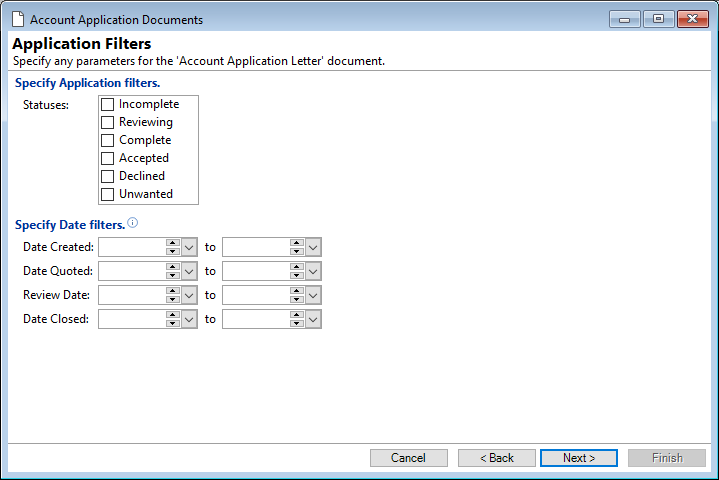
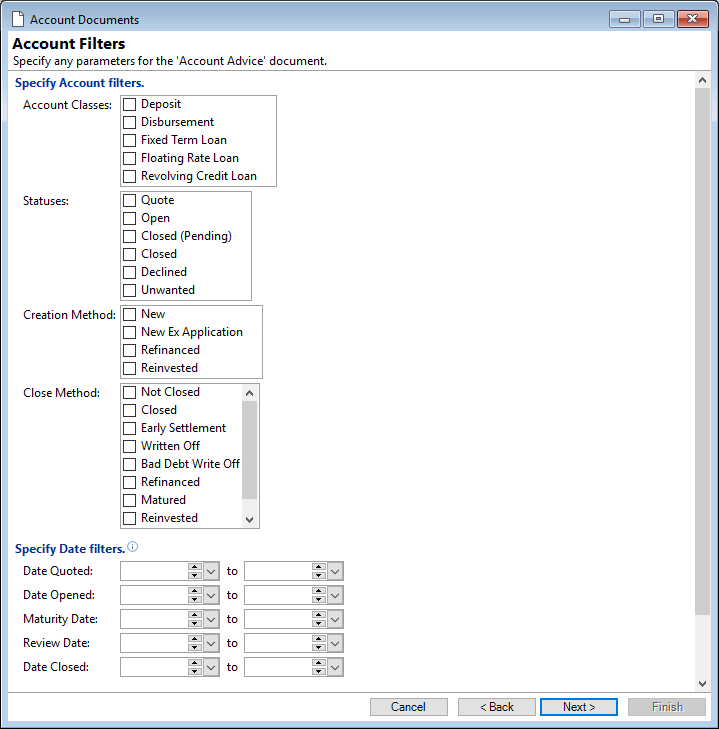
Fill in, select or tick the relevant filters for your document.
- Click Cancel to cancel the wizard.
- Click Back to go back to the previous screen.
- Click Next to move to the next page of the wizard.
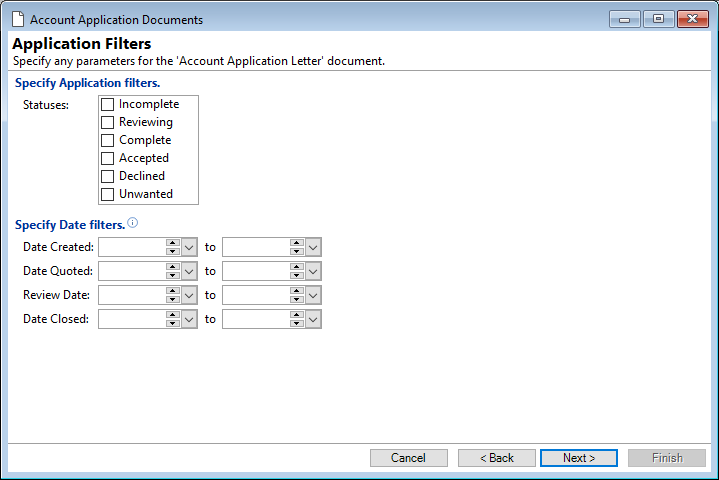
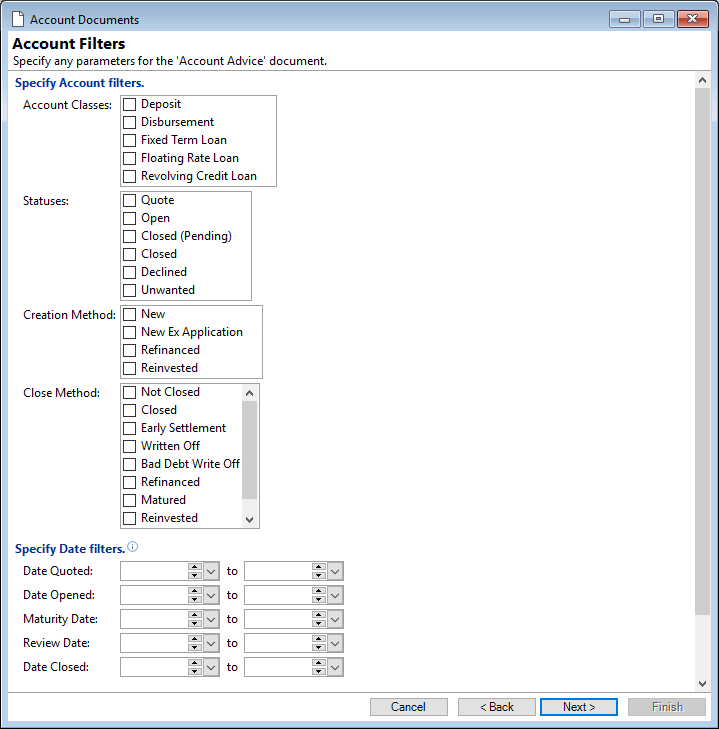
Fill in, select or tick the relevant filters for your document.